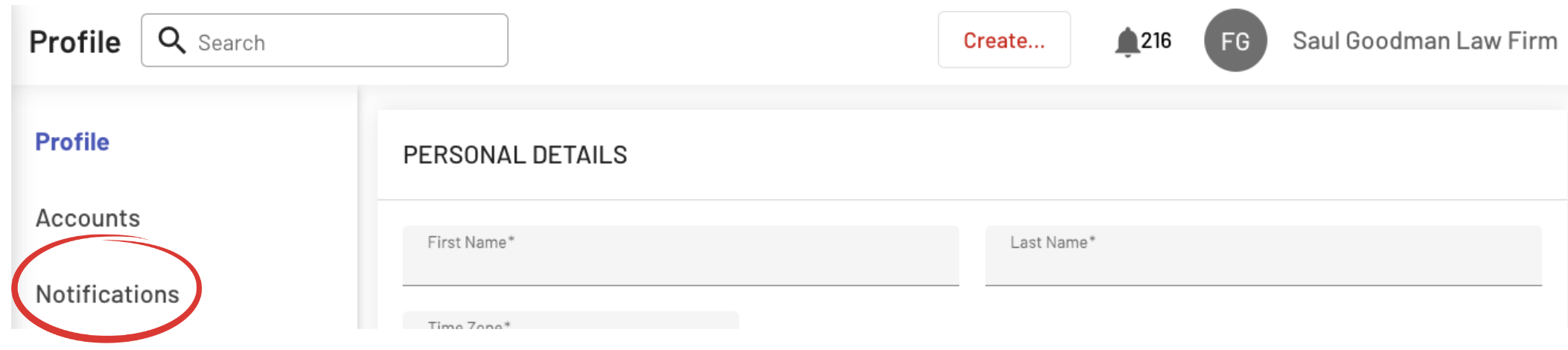Notification Settings
Adjusting your Notification Settings
Get organized, be on schedule, and increase productivity by turning on important reminders in the Notification Settings. The enabled notification messages will be sent to your email.
Follow the easy steps below on how to customize the notification settings so you can get the alerts you want and when you want them.
Step 1: Click "User Preferences"
On your EasyEviction Dashboard, click the name of the company then click User Preferences.
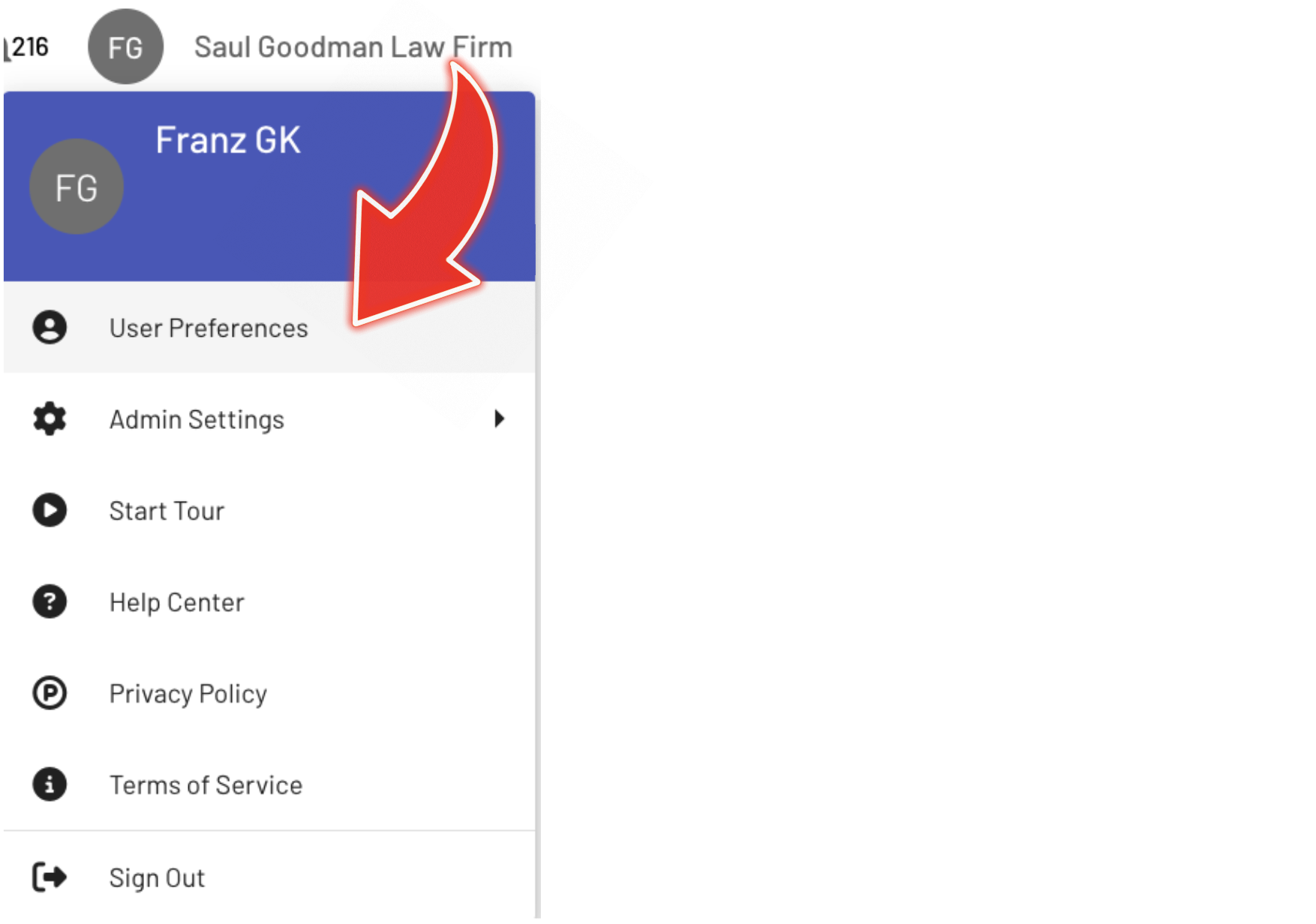
Step 2: Click "Notifications" on the left pane
Step 3: Toggle on/off the "Enabled" button.
You can toggle on or toggle off Daily Emails.
Click Save when done.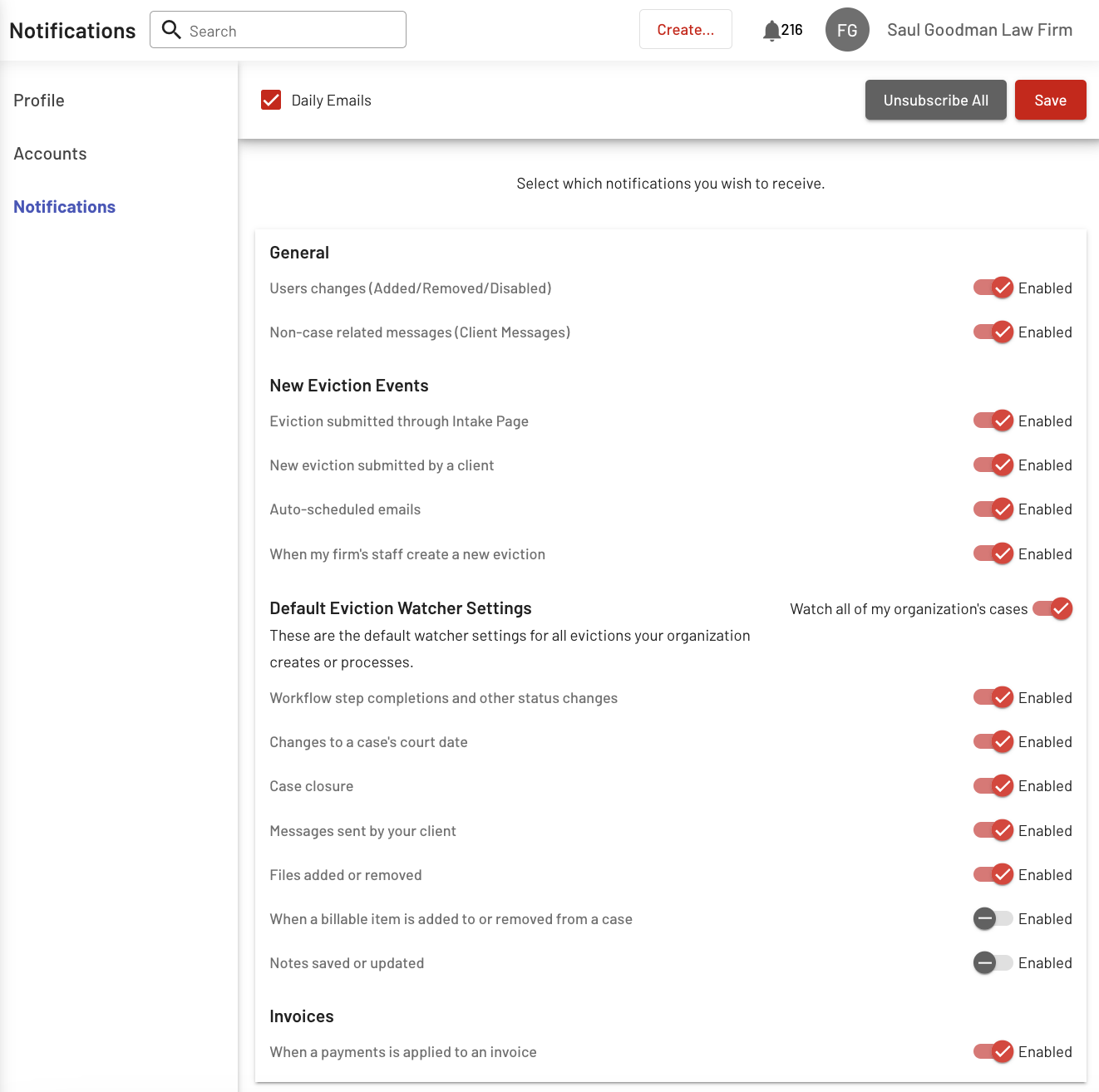
By customizing your notification settings, you can ensure you stay organized, on schedule, and productive with timely alerts delivered straight to your email.
For any support or inquiries, feel free to contact our team at any time.