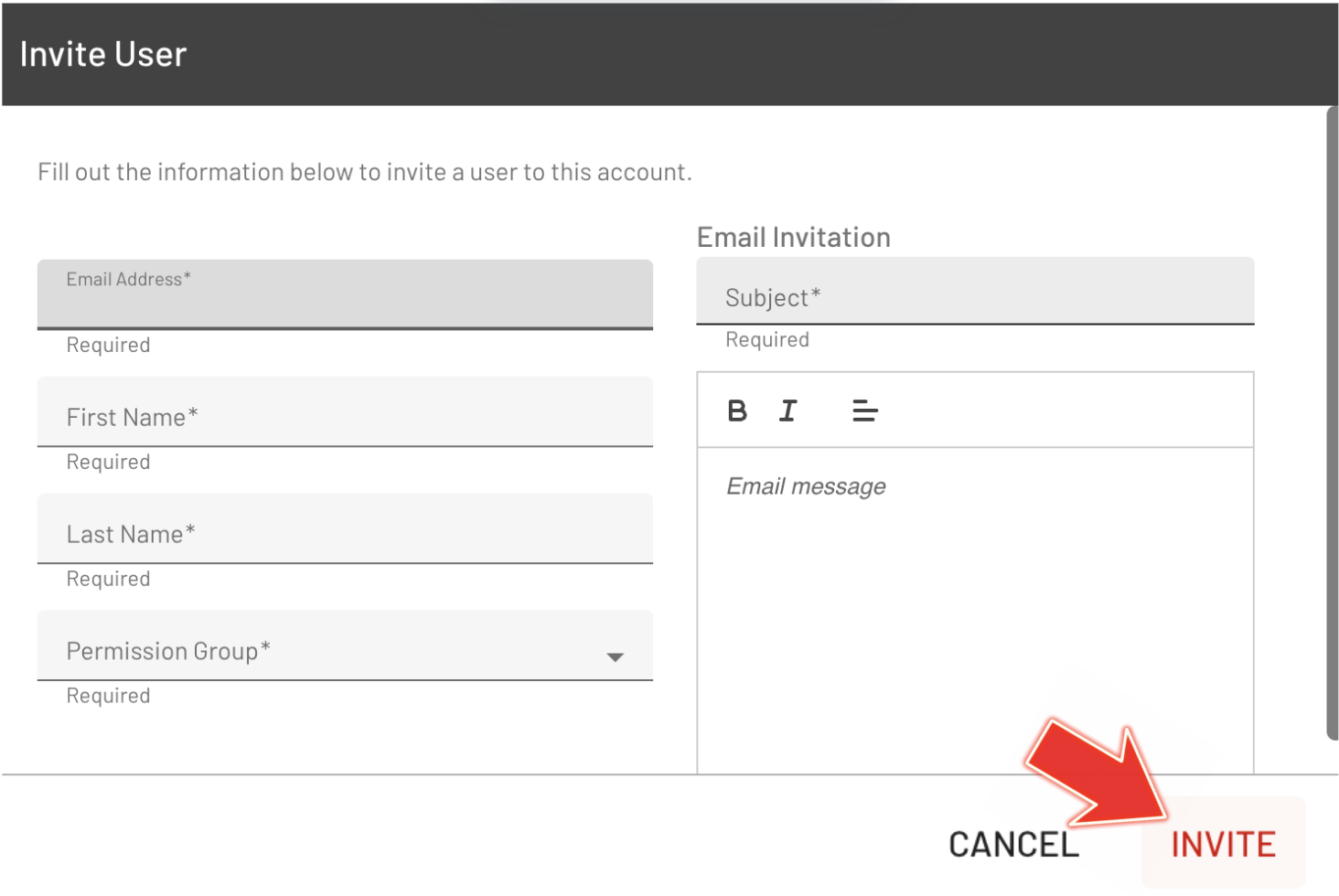Inviting Client Users to the Client Portal
Inviting client users to the EasyEviction Client Portal enables your organization to securely share information and collaborate efficiently. By granting clients access, you simplify communication, reduce reliance on email, and provide clients with direct visibility into their cases, documents, and updates.
Follow the steps below to invite users and help them get started.
1. Go to Admin Settings
Click the Gear Icon on the Client Portal dashboard.
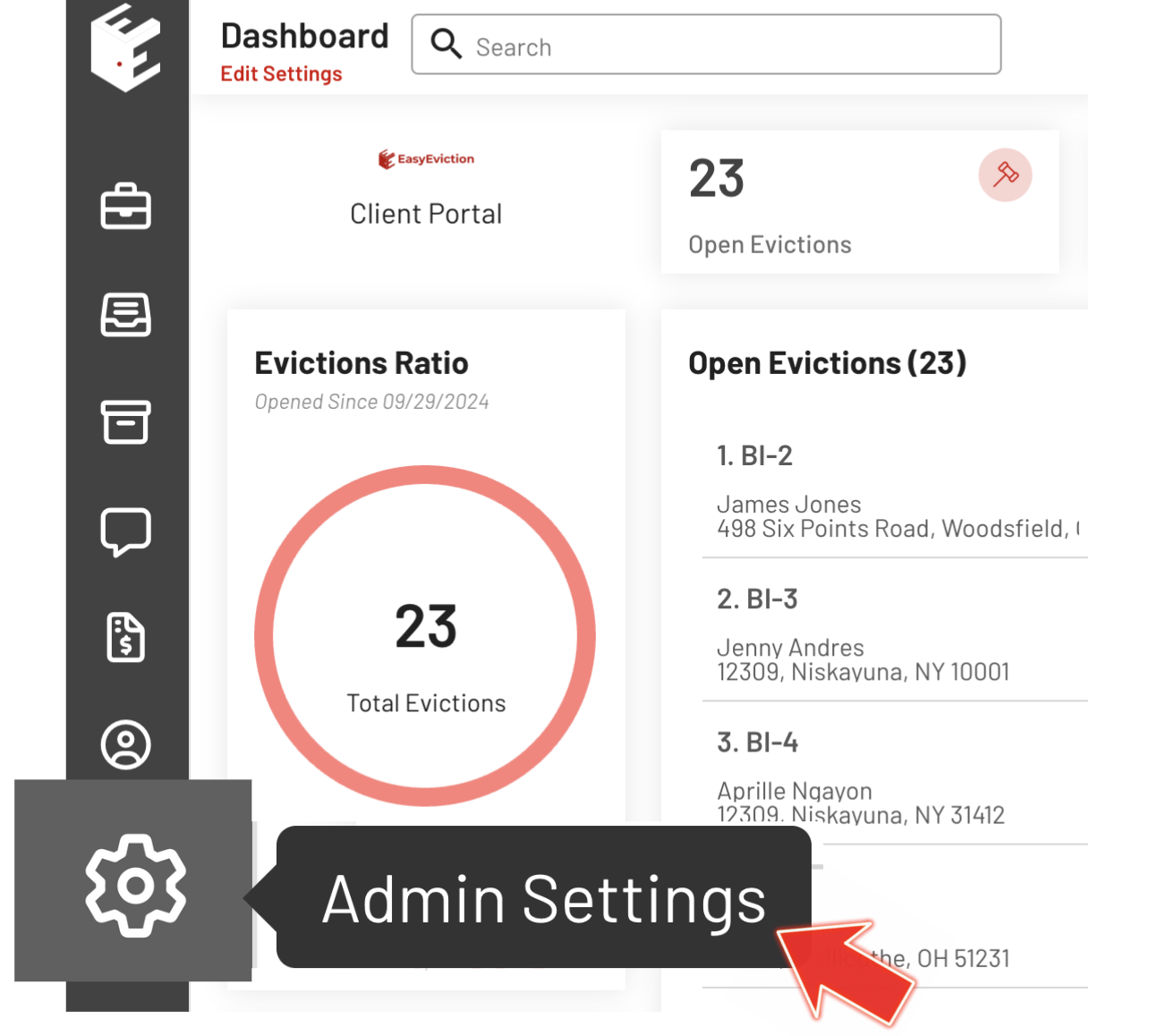
2. Manage Users Page
After clicking the gear icon, click the Users tab on the left pane.
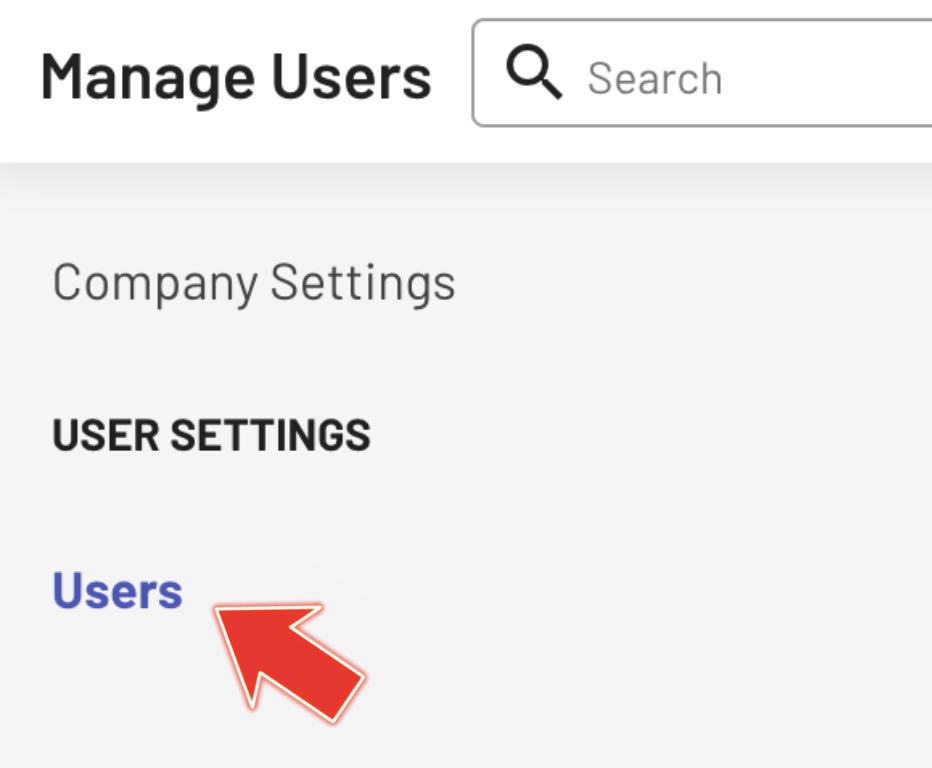
3. Invite User
Click the Invite User button in the upper-right corner.
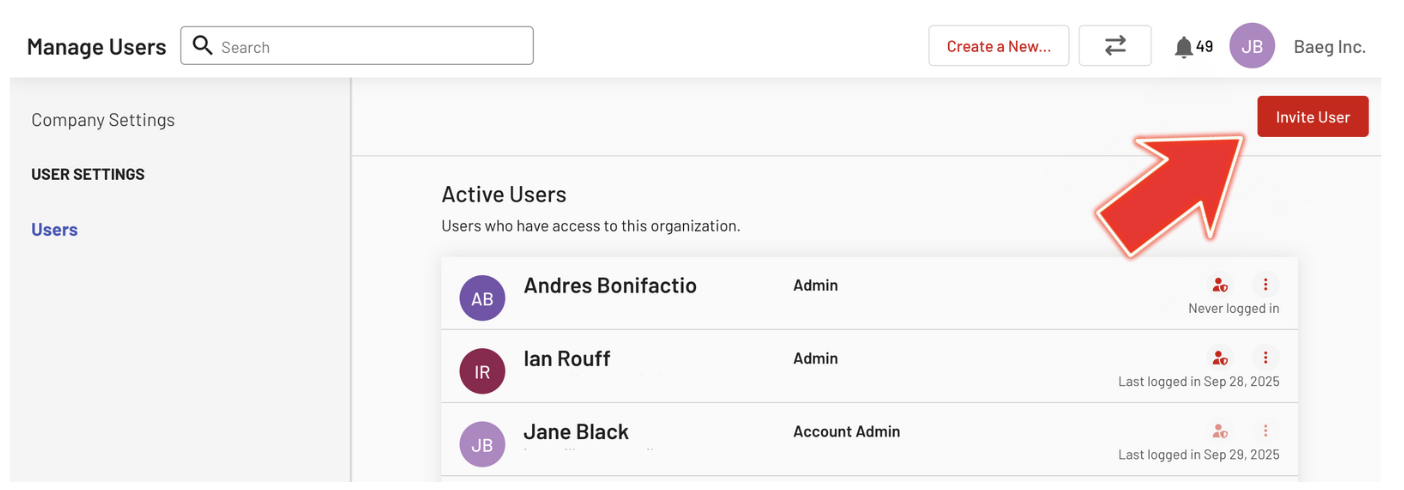
4. Invite User Form
An Invite User pop-up form will appear. Fill in the required details, then click the Invite button.
The invited user will receive an email and must activate their EasyEviction account using the temporary password provided.
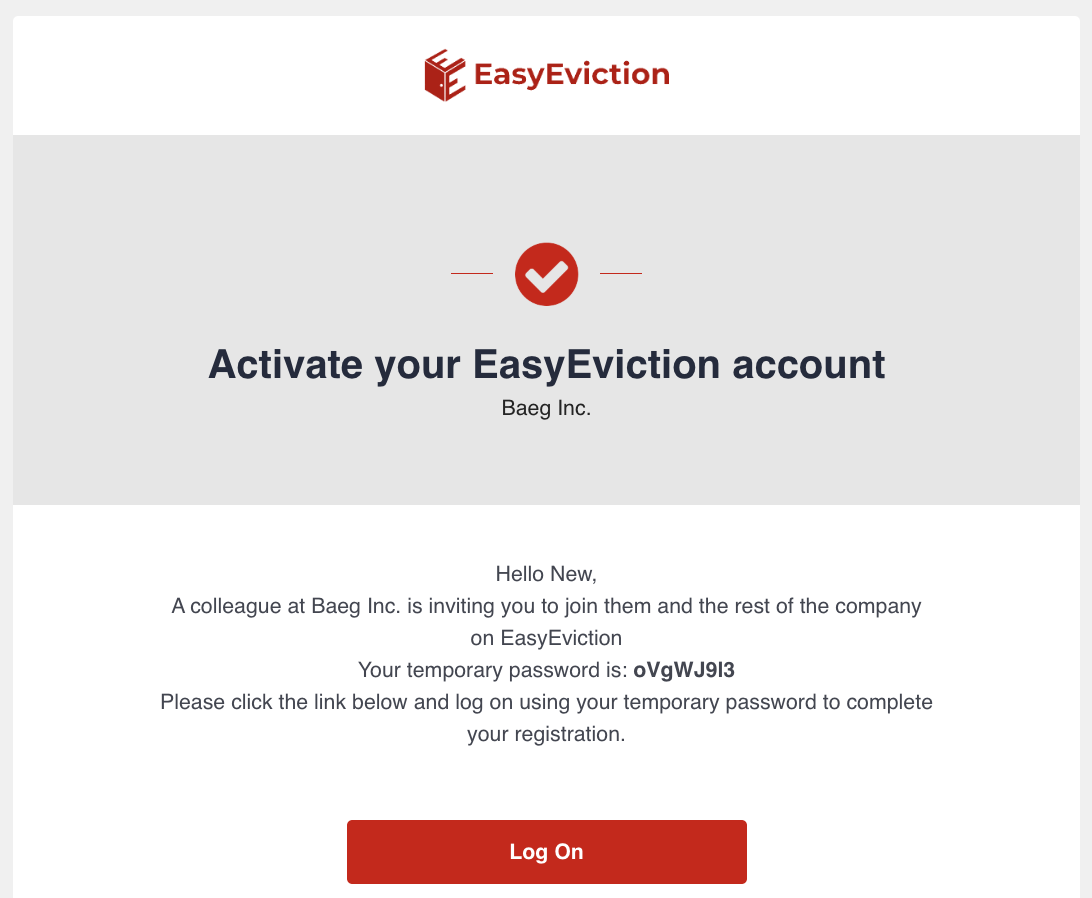
After logging in, the new user can access the Client Portal.
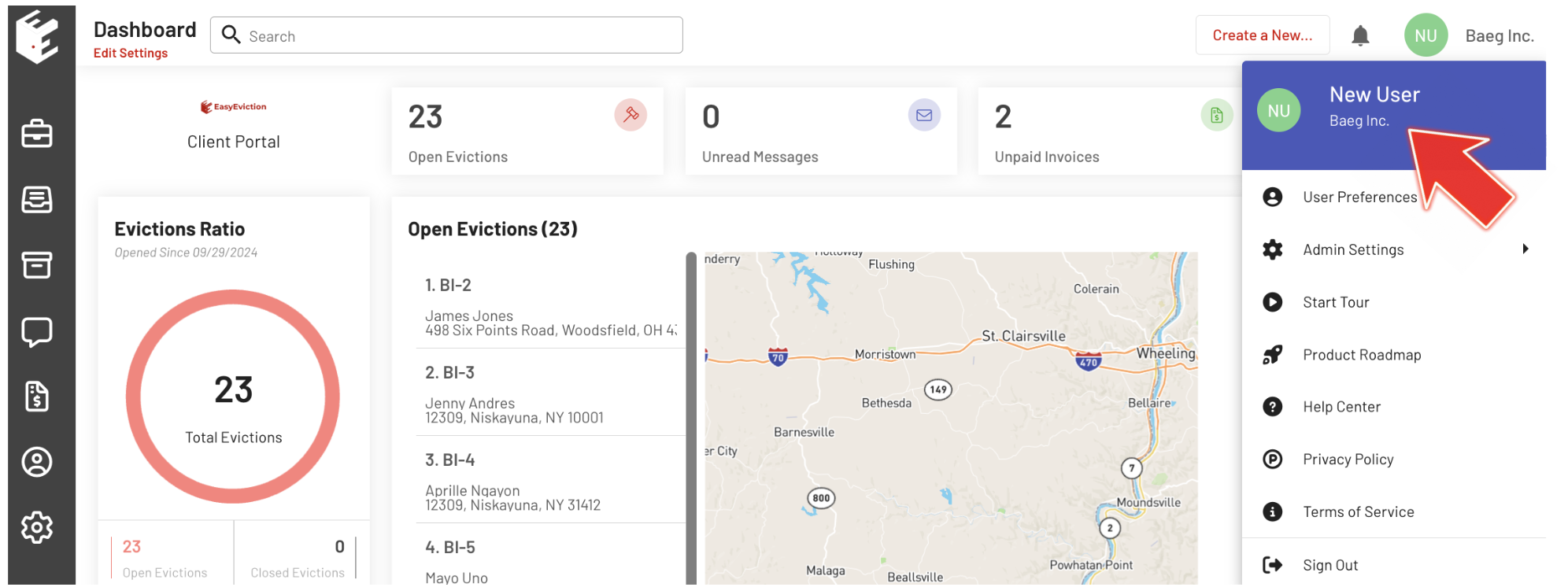
Inviting users to the EasyEviction Client Portal is a quick and effective way to enhance collaboration and transparency with your clients. By following the steps above, you ensure that clients have secure, real-time access to the information they need.
If you have any further questions, feel free to reach out to us for support.