Managing Evictions
In this article, we'll provide a comprehensive walkthrough of the Open Evictions list page, focusing on its intuitive interface and key functionalities. From filtering options to sorting capabilities, we'll touch upon how users can efficiently navigate through the list to find relevant eviction records. Furthermore, we'll delve into the detailed view of individual eviction cases, emphasizing essential elements and features that users can leverage for comprehensive analysis and decision-making.
1. Click "Open Evictions" on your EasyEviction Dashboard
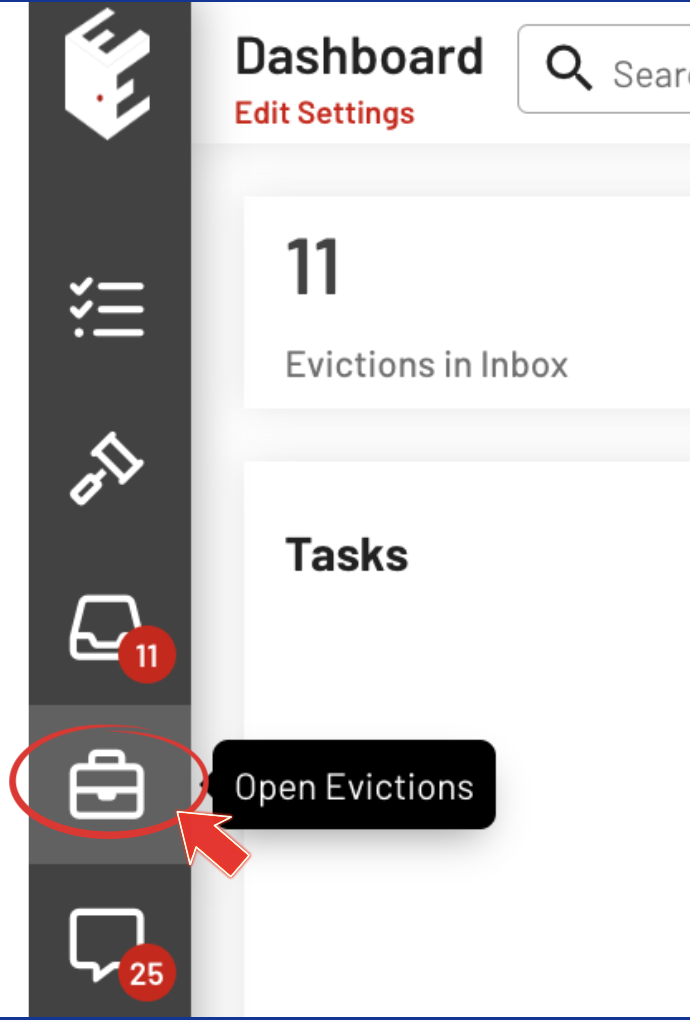
2. Open Evictions Page
Learn more about Navigating the Case List Page.
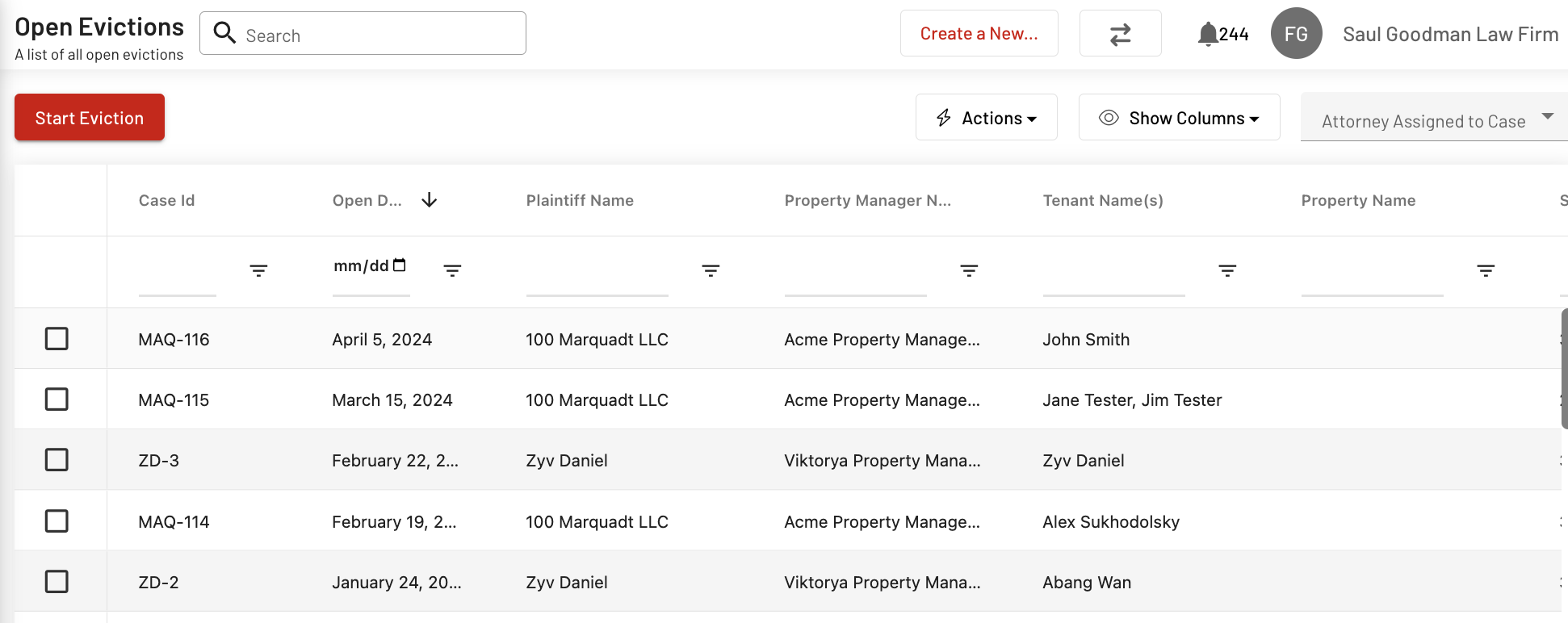
3. Select an Open Eviction Case
You can search the specific case or simply click the case on the list.
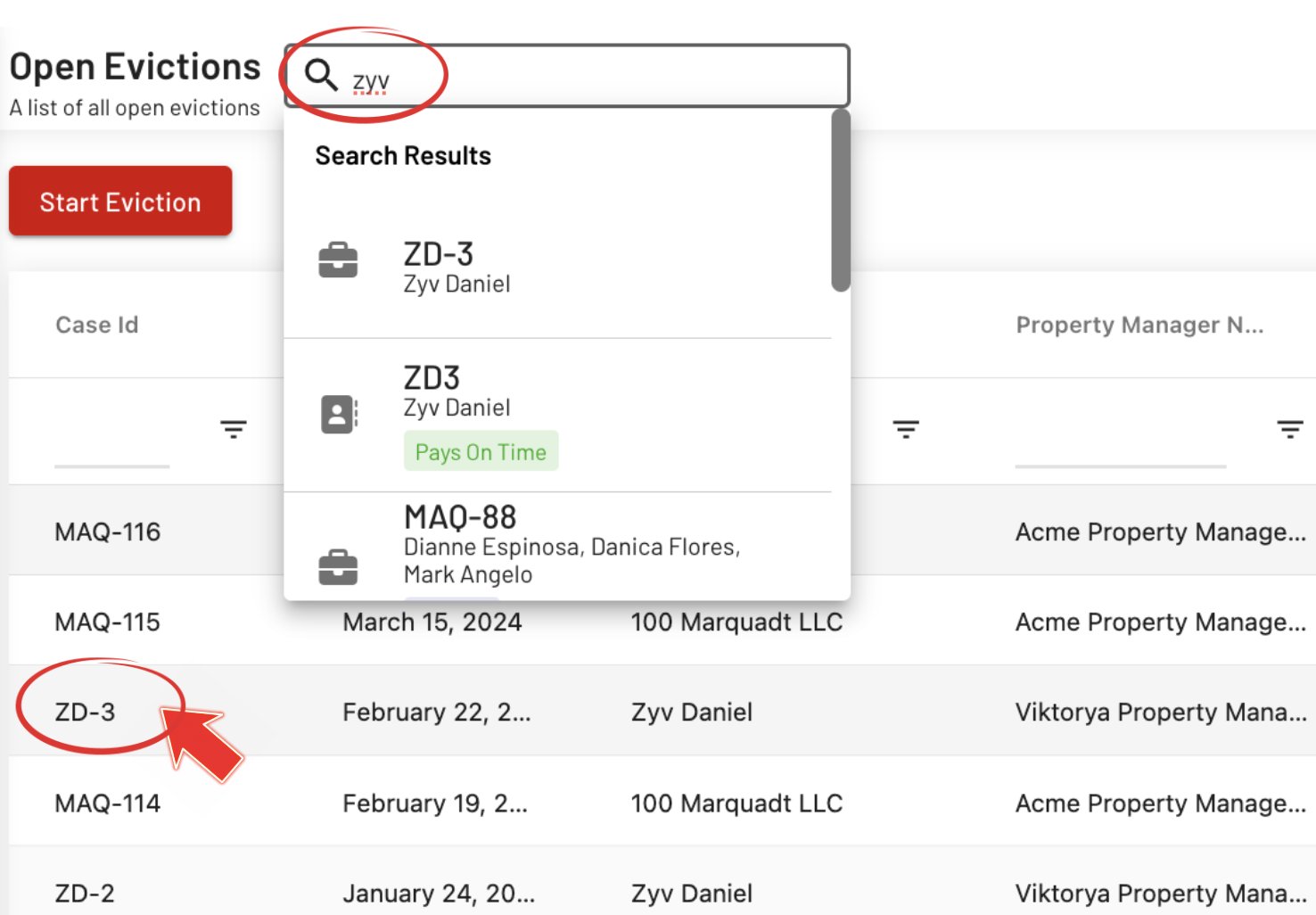
4. Evicion Details Page
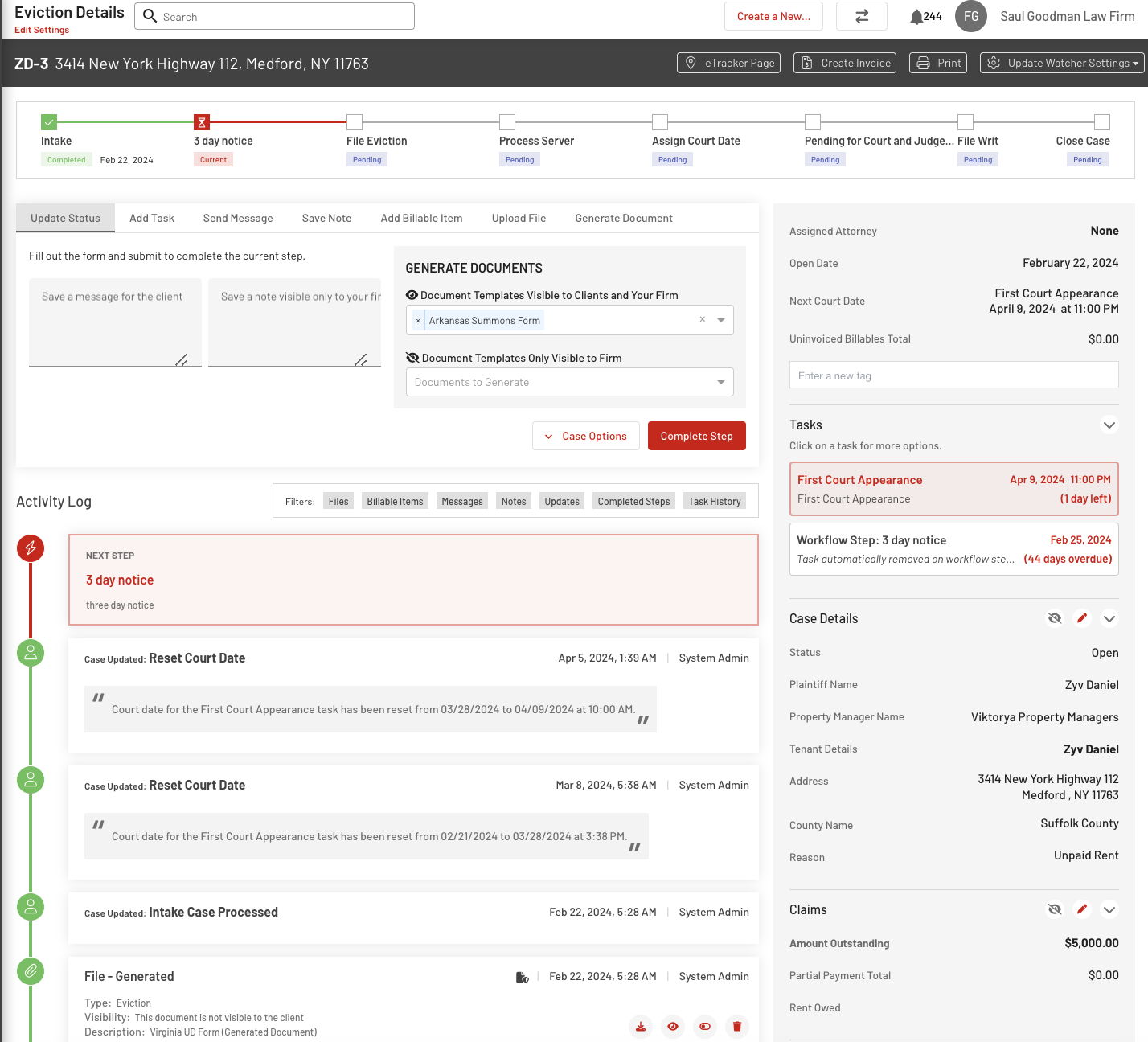
a. Toolbar buttons
i. Clicking on the "eTracker Page" will lead you to the eStatus Tracker Page, allowing you to monitor the status of your case. This page is publicly accessible and can be shared with anyone.
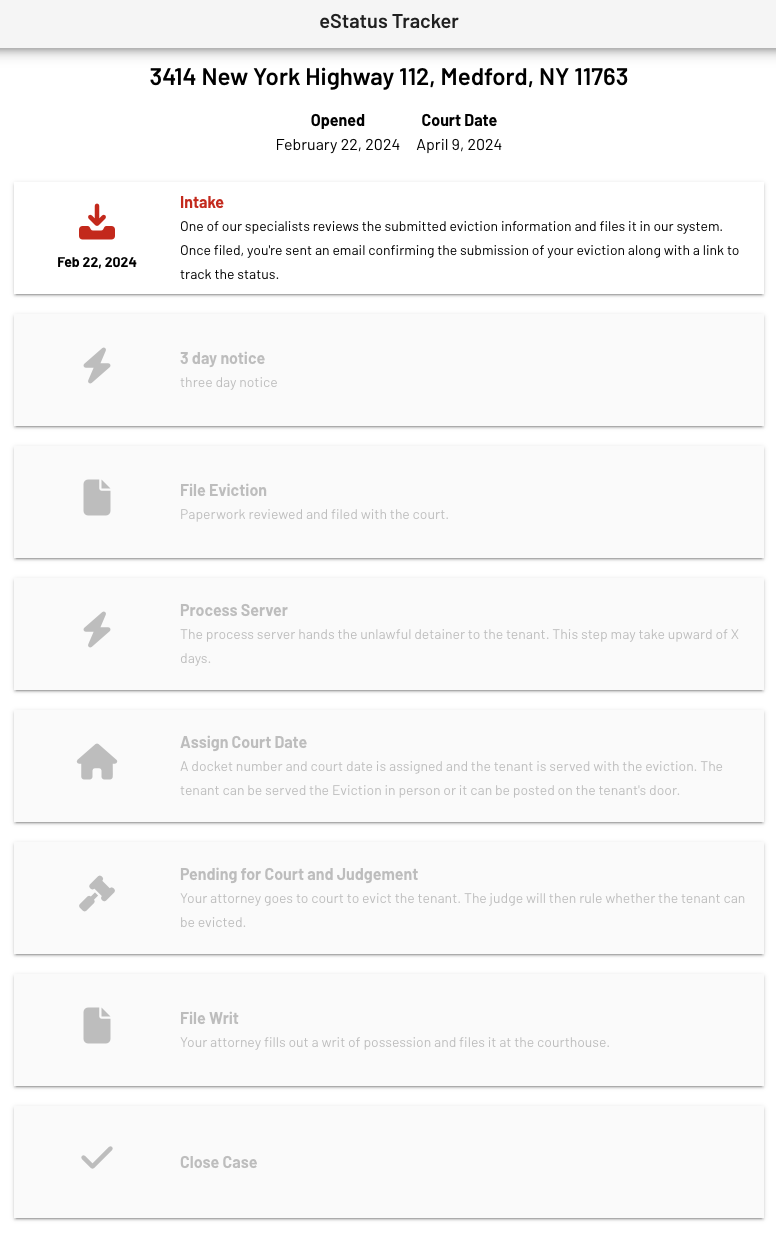
ii. The "Create Invoice" button will navigate the user to the invoice creation page, where they can add or edit billable items as needed.
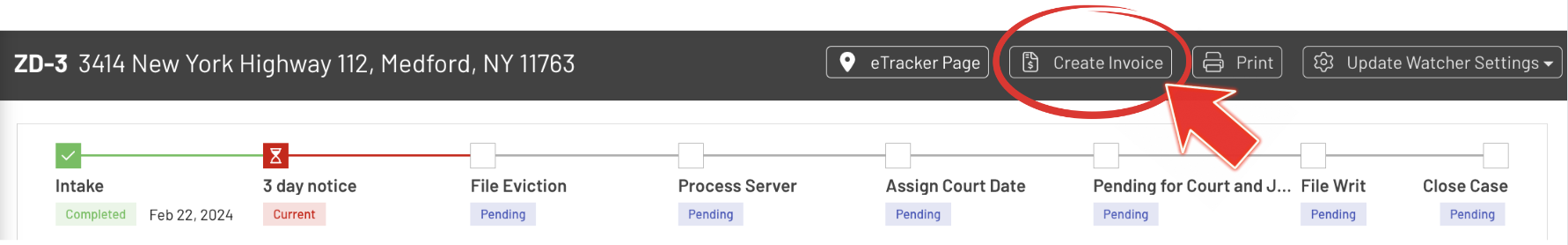
iii. Click the "Print" button to select and print generated documents or selected files.
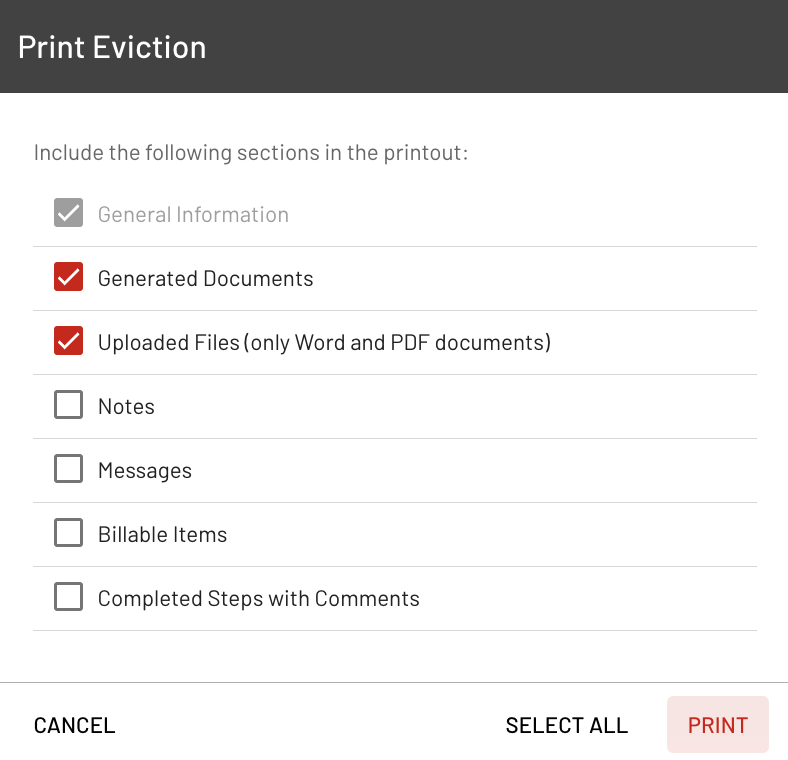
iv. Update Watcher Settings
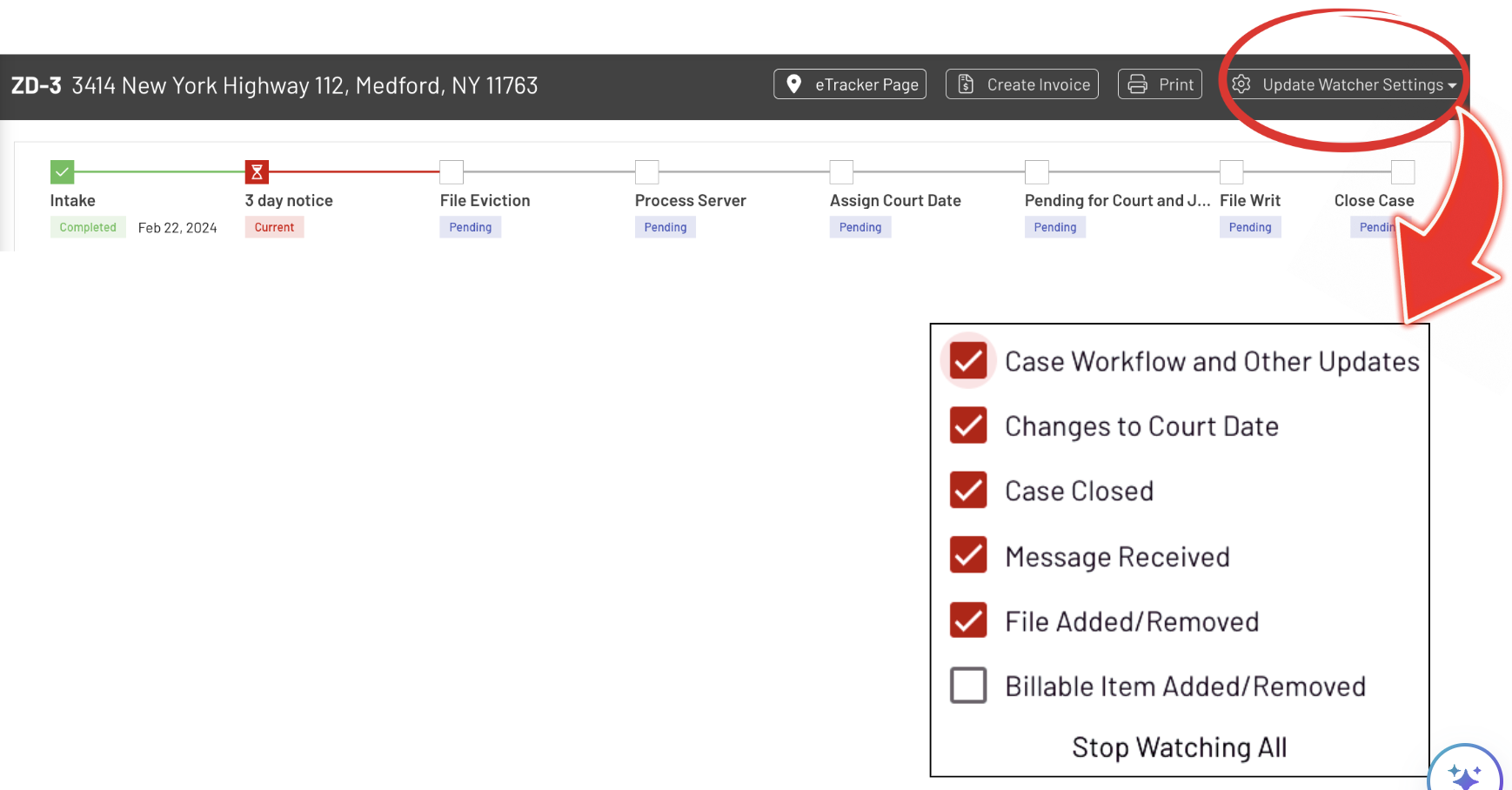
b. Action Center
The "Action Center" is your hub for completing steps, sending messages, creating new tasks, generating documents, uploading files, taking notes, and more.
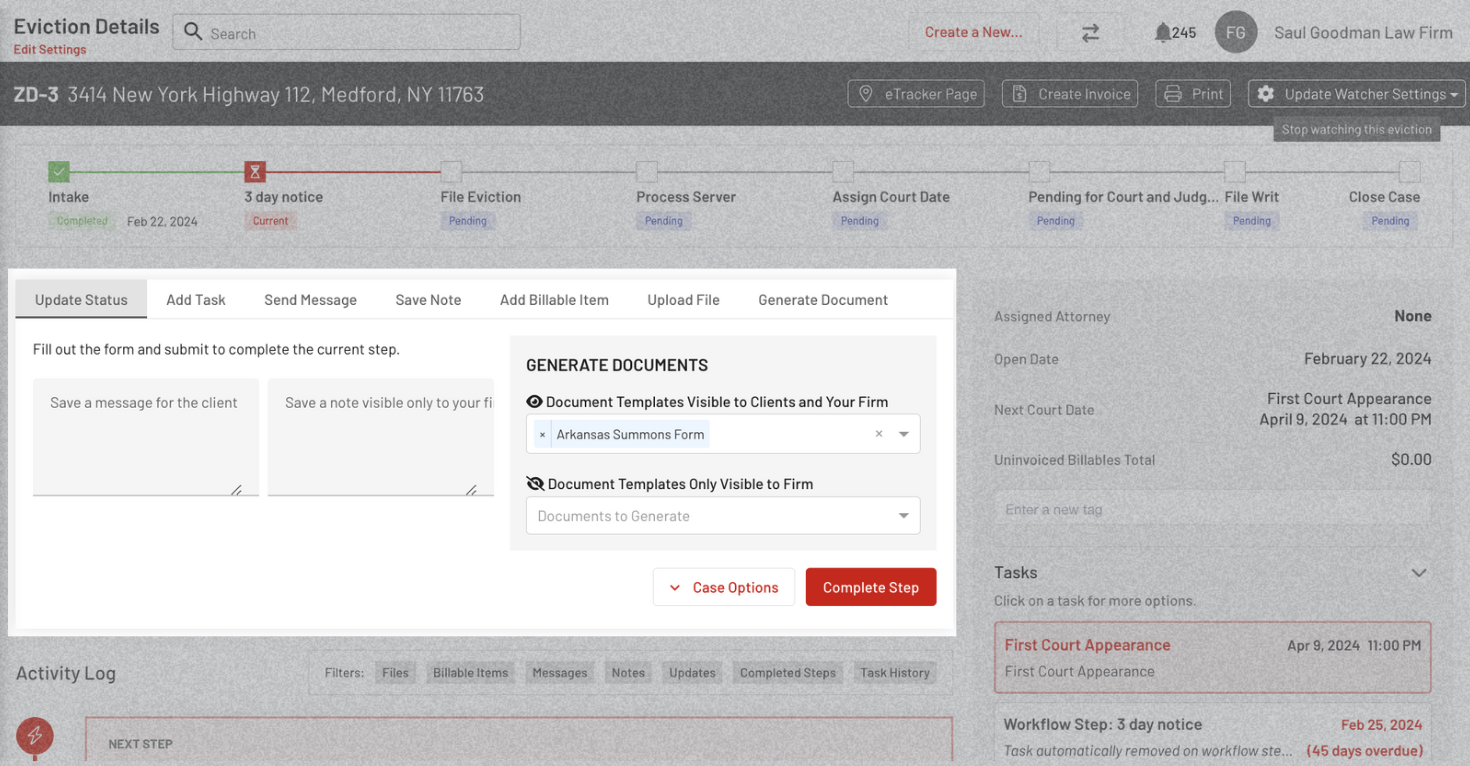
c. Activity Log
The "Activity Log" displays an audit trail of all changes made to the case, presented from the most recent to the oldest.
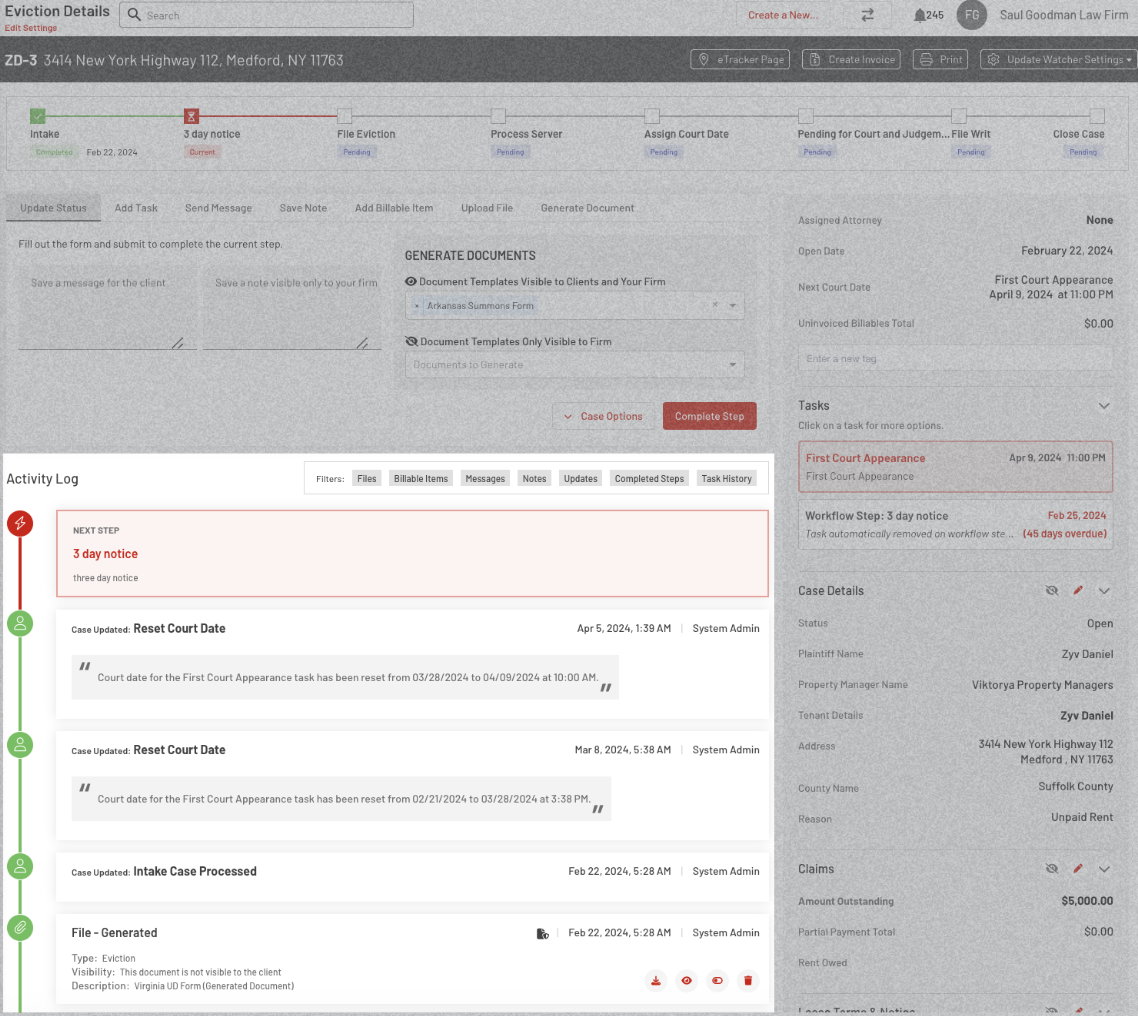
d. Case Information Sidebar
The Case Information Sidebar provides access to view and edit case details, displays tasks and scheduled court appearances, and shows balances for both clients and tenants.
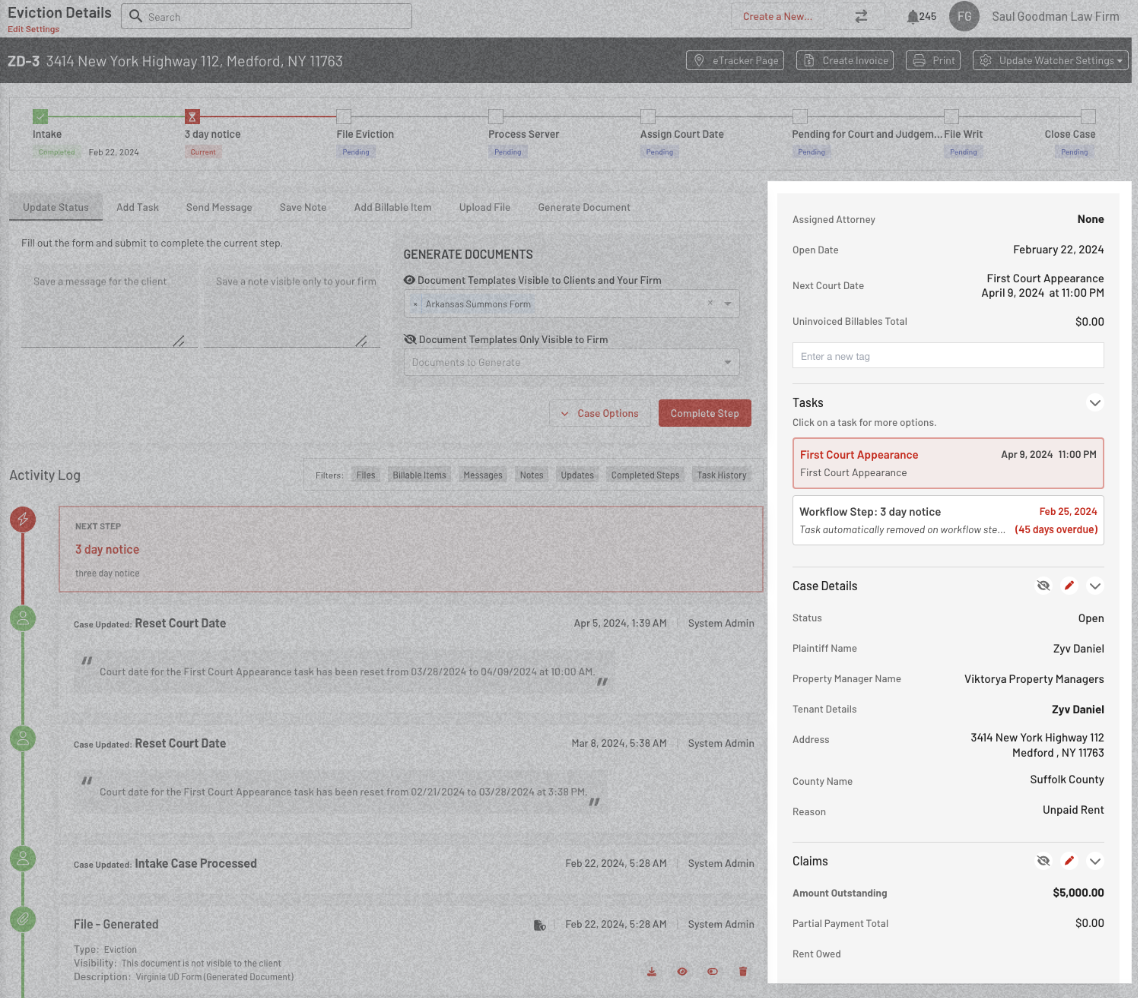
By following this comprehensive walkthrough of the Open Evictions list page, you'll gain the skills needed to efficiently navigate and analyze eviction records, empowering your decision-making process.
Should you need further help or have any questions, don’t hesitate to get in touch with our support team.
