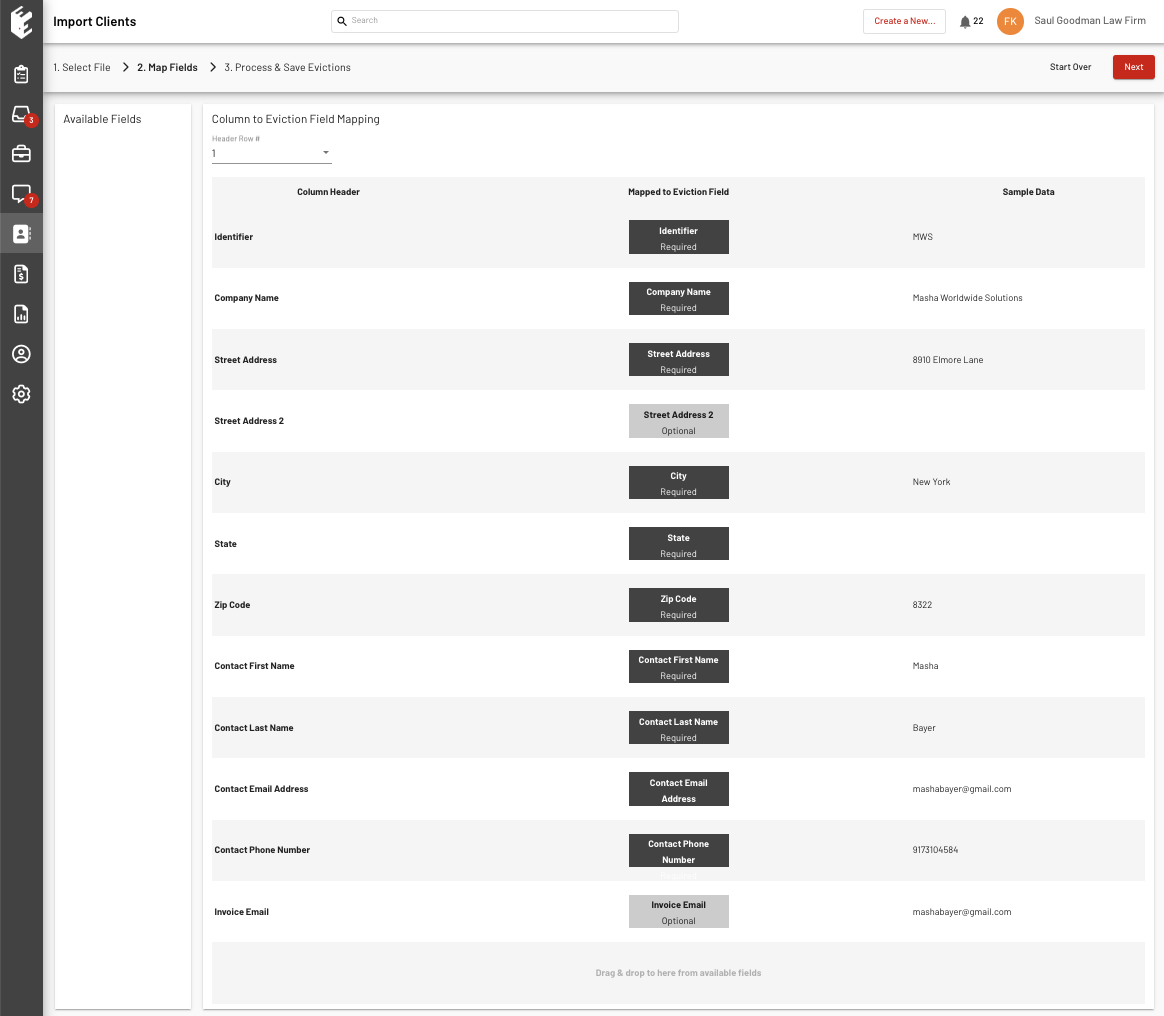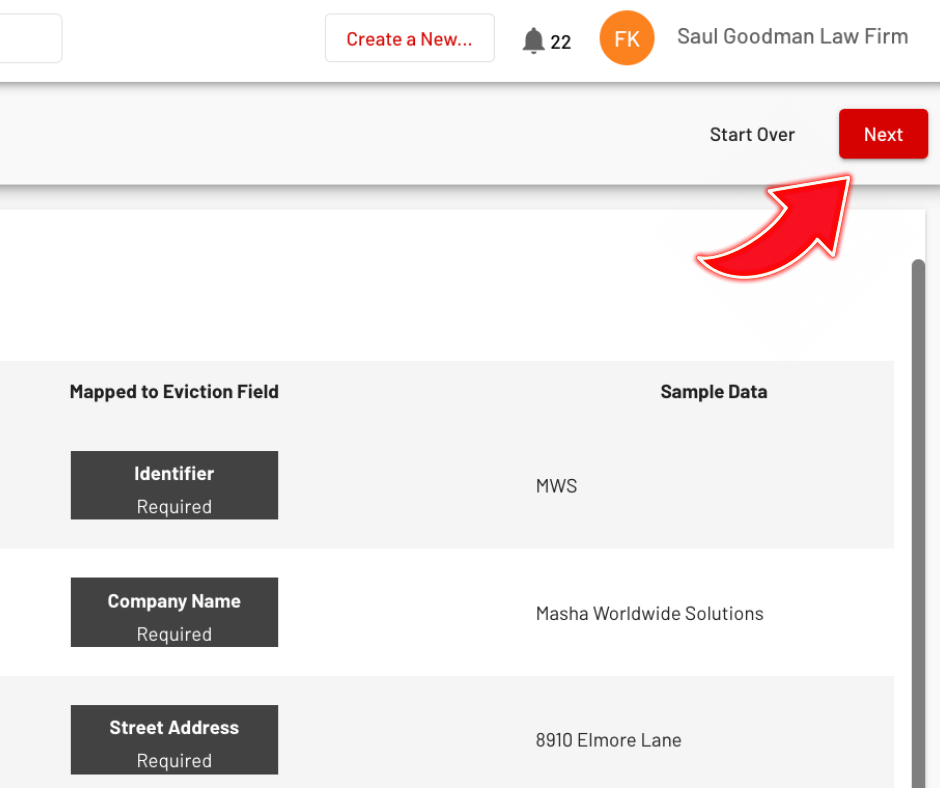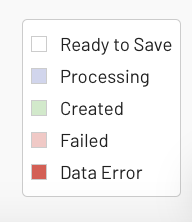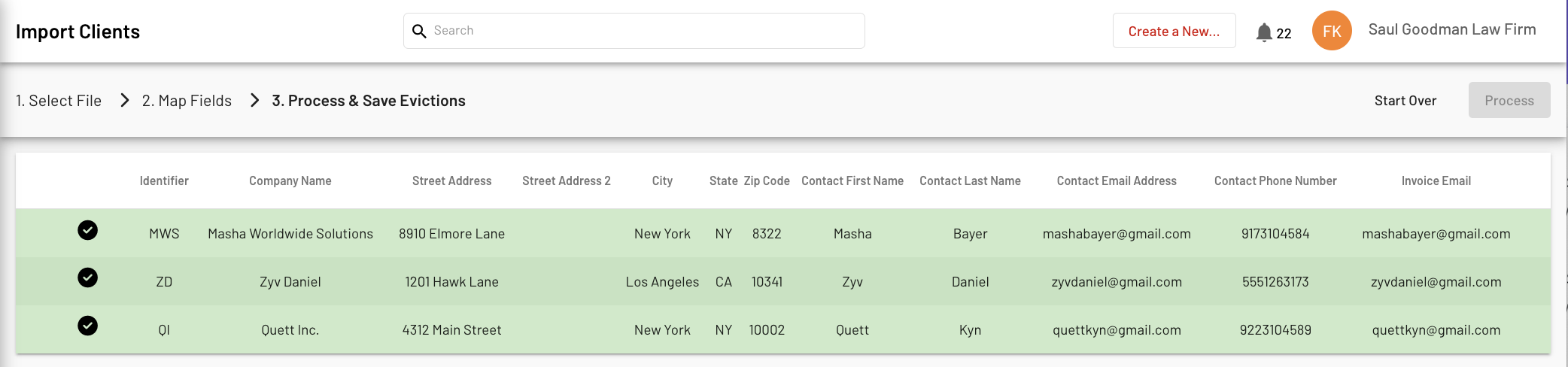Bulk Importing Clients
Bulk Importing Clients is a valuable asset to any organization seeking to optimize its client management processes. With this feature, you can quickly and accurately add a large volume of clients to your database, saving you time and increasing efficiency.
Say goodbye to repetitive, manual entry and embrace a streamlined approach to client management with our EasyEviction's Bulk Importing Solution!
Follow the simple steps below to start importing your clients.
1. Click the "Clients" widget on the leftmost part of your EasyEviction Dashboard
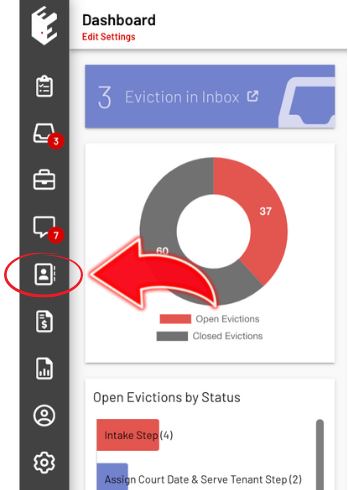
2. Click the "Import Clients" button
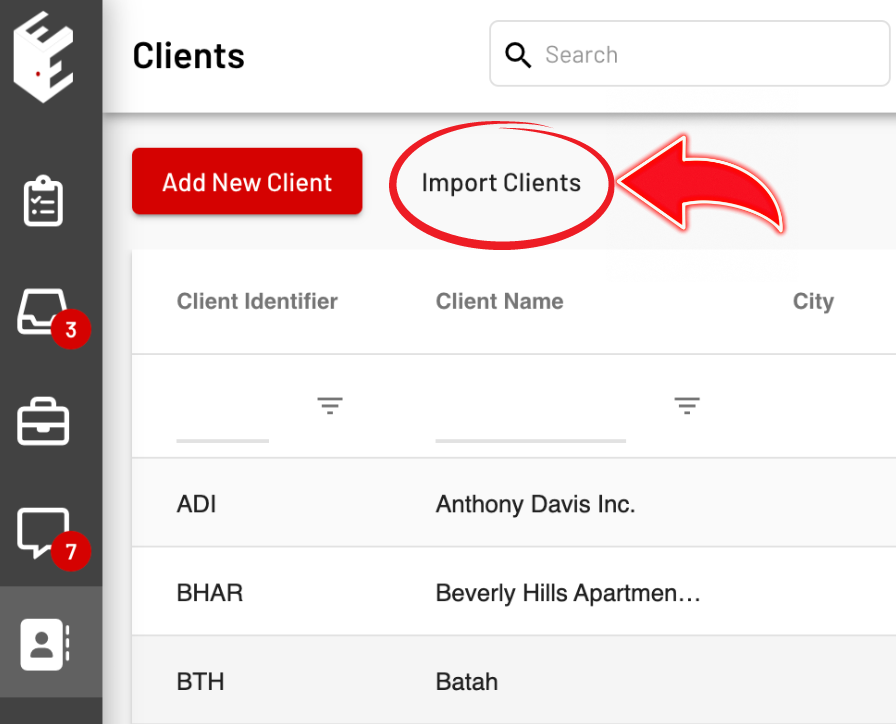
3. Click the "Download Template (CSV)"
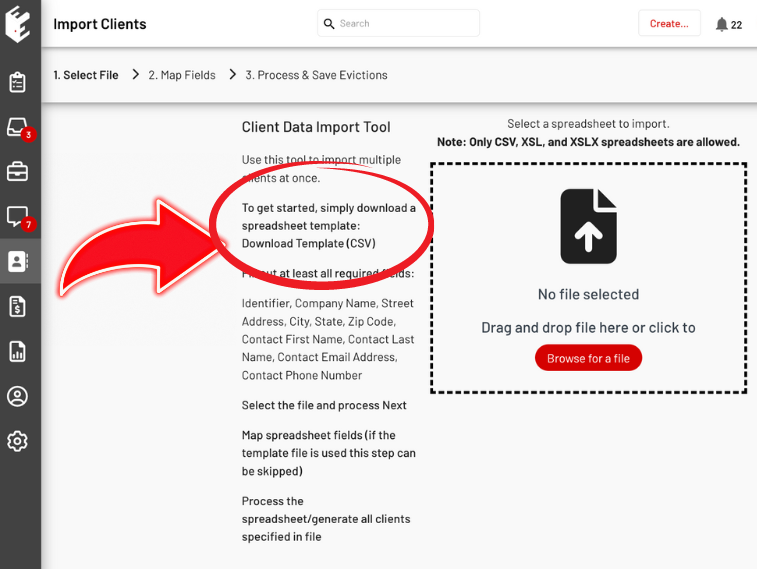
4. Fill out the "Client Import Template"
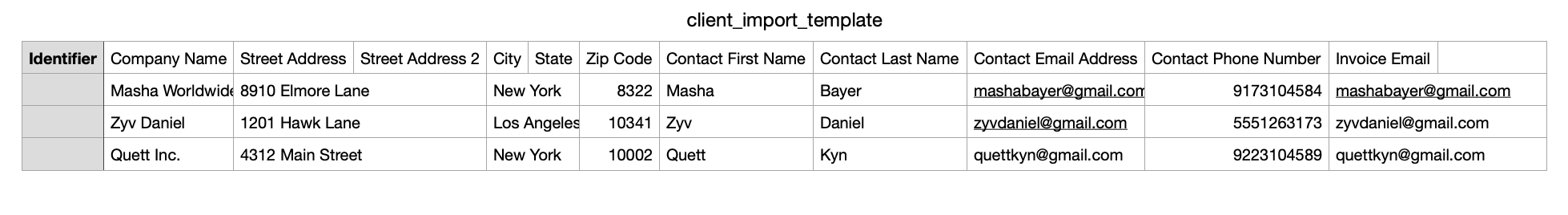
5. Upload the filled-out Client Import Template
You may drag and drop the file or Browse the file on your computer.
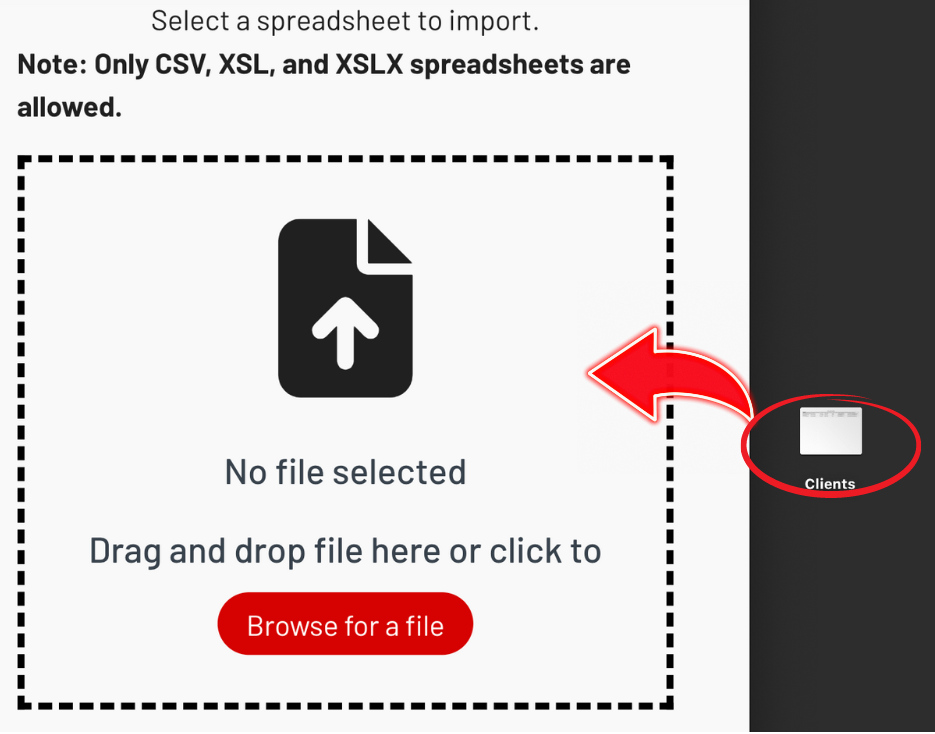
6. Click the "Next" button
Note: You cannot proceed if the file is not in CSV, XSL, and XSLX spreadsheets.
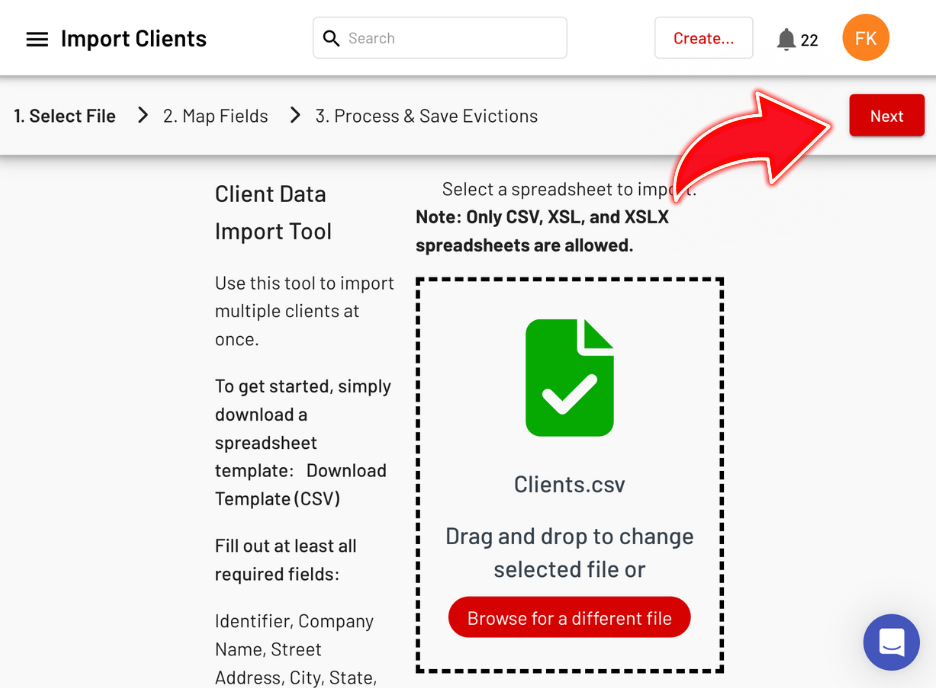
7. Review and/or Modify uploaded details on the "Map Fields" page
8. Choose "Next" to continue or select "Start Over" to repeat the file upload process
9. Process and Save Evictions
If a required field is not properly filled out, a display error message will appear, and the corresponding client will be indicated with a red highlight.
To view the specific error that needs correction, click on the "question mark icon". Then, click the "Start Over" button on the upper right corner of your screen to re-upload the edited file.
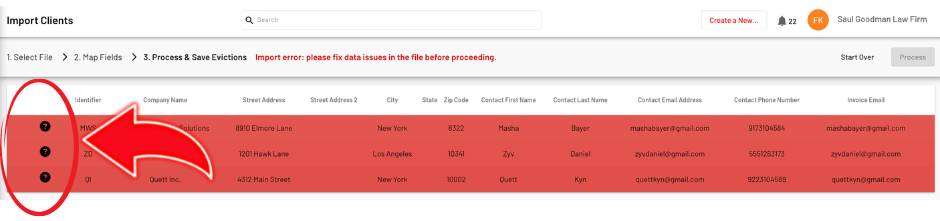
NOTE: The "Client Identifier" must be unique, otherwise, it will result in a system error.
Once all necessary information has been properly filled out, click the "Process" button to initiate the saving of the Eviction.
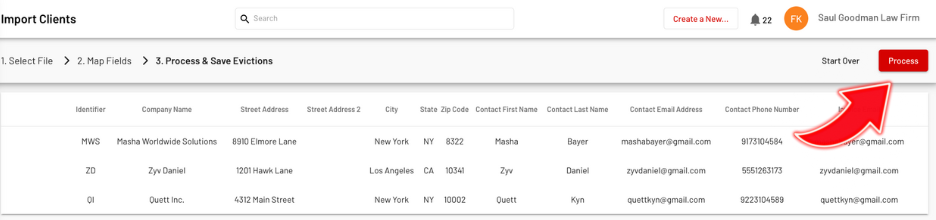
10. Uploaded Clients.
The clients will be displayed in green highlighting to indicate their successful creation.
Boost your productivity and let EasyEviction’s Bulk Importing Solution transform the way you manage clients—effortlessly and effectively!
Our support team is available should you have any questions or require further assistance.