Processing Intake Evictions (Attorney Portal)
EasyEviction offers a comprehensive solution for processing intake evictions. From reviewing case information to negotiating with tenants, preparing legal documents, appearing in court, and executing the eviction order.
The platform aims to make the process of handling evictions more efficient and convenient.
Below are the steps on how to process Intake Evictions.
Step 1: Click the "Eviction Inbox" on the left portion of your Dashboard
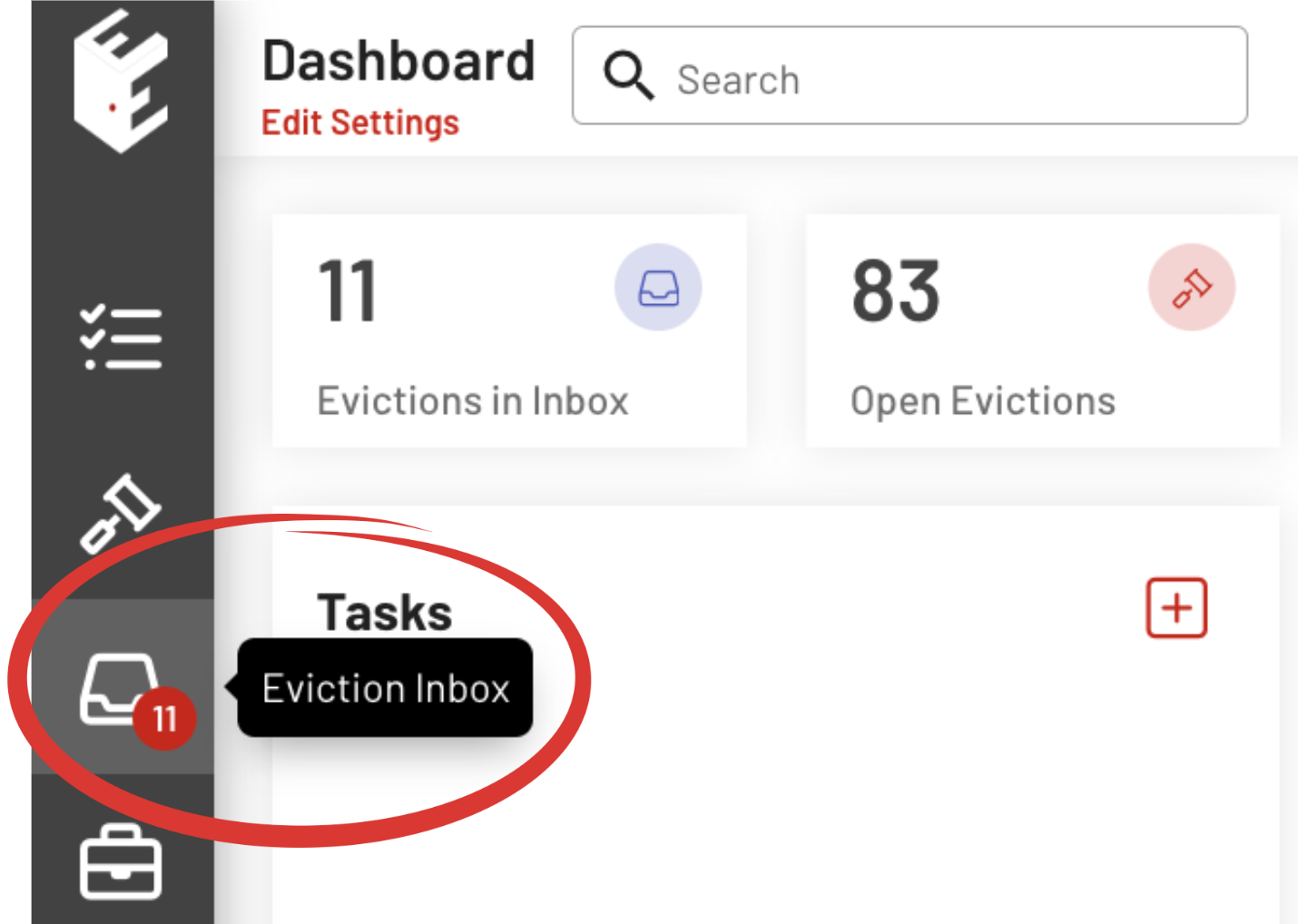
The EVICTION INBOX has three different columns:
The first column is the inbox of eviction cases submitted by the client. Clicking a specific case will show its details in the third column. In the middle is where you can edit the necessary information of the selected case to process the eviction.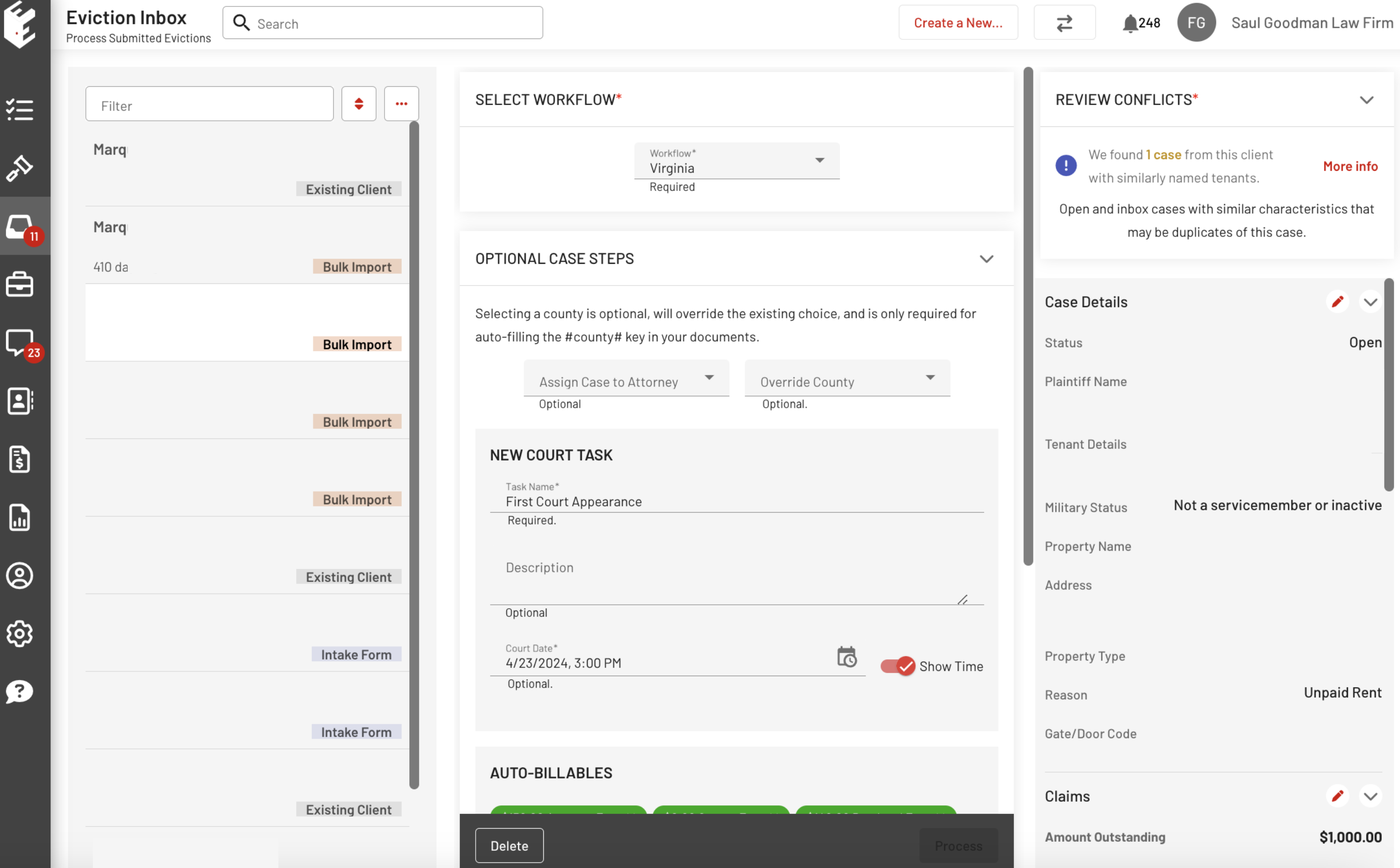
Step 2: Select a case you want to process
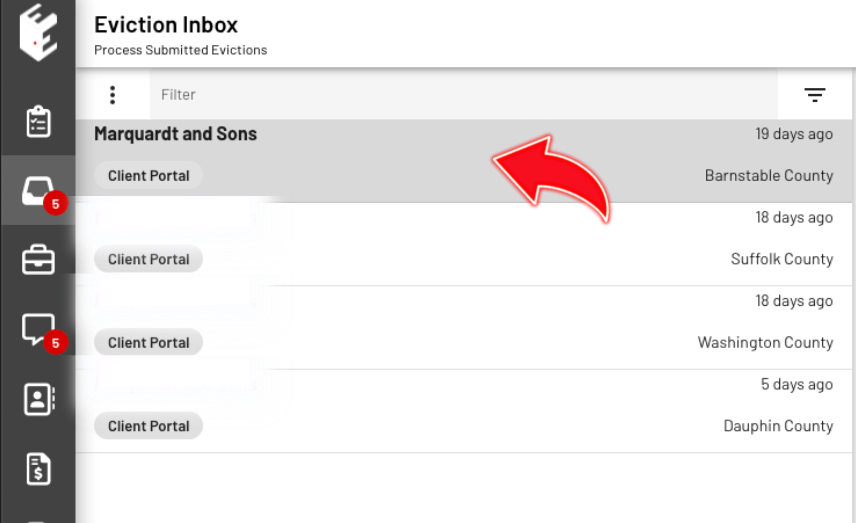
Step 3: Input all required information and Review other details
WORKFLOW:
Select the workflow for the Eviction Process. Click the dropdown button to choose different kinds of workflows.
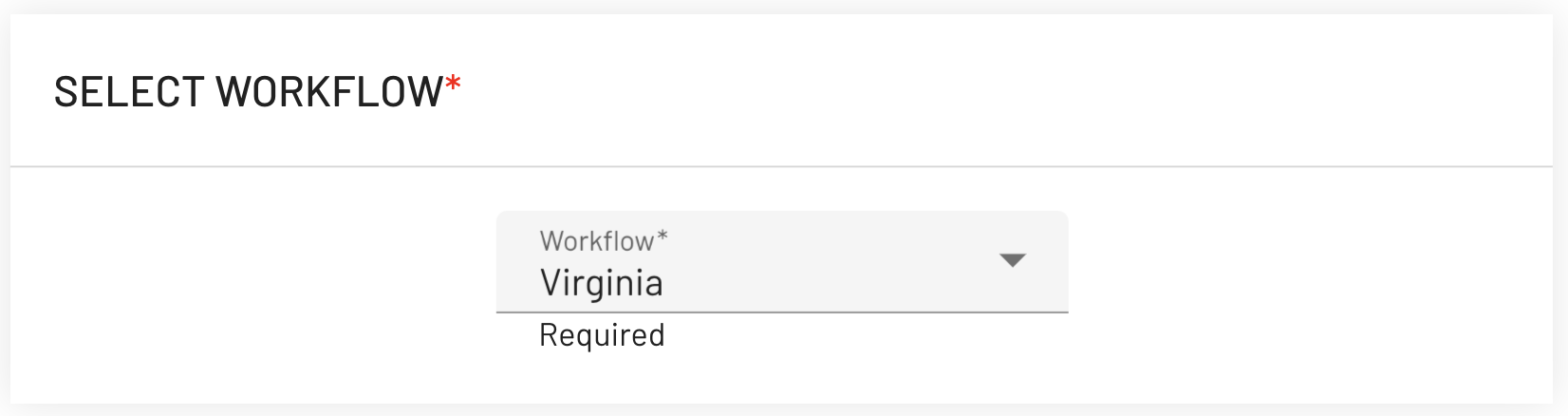
REVIEW CONFLICTS:
This section prevents the process of duplicate Eviction Cases.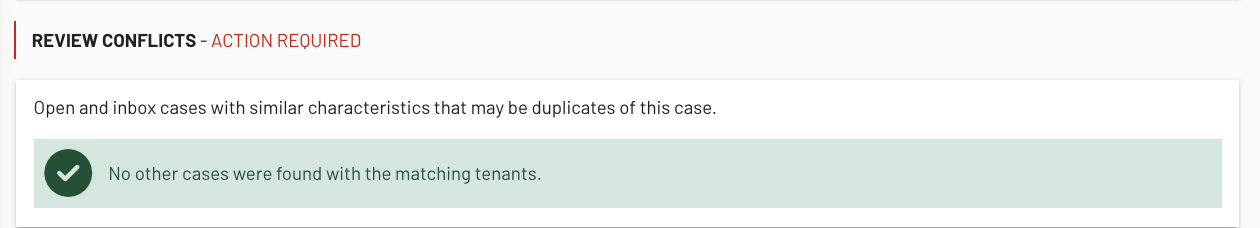
OPTIONAL CASE STEPS:
Review the details and enter the required information. Keep in mind that you have the option to make the information visible to both clients and your firm, or solely visible to your firm. Ensure that you input the Amount of Utilities.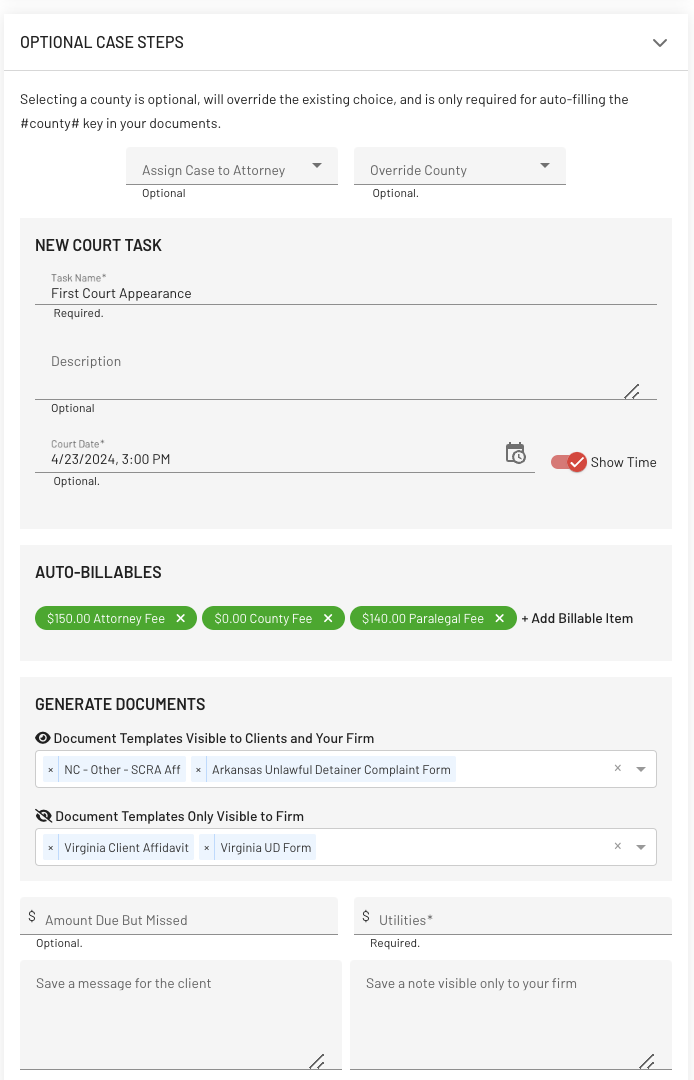
Step 4: Reject/ Process
You may use the "Reject" button when the information submitted by the client is incomplete or inaccurate, the time limit for filing for the eviction case has passed, or there is a legal issue or ethical concern. Otherwise, click the "Process" button to process the Eviction Case.

Step 5: Processed Eviction Case
Once the Eviction Case has been processed, you will receive an email notification.
The case will be moved from the Eviction Inbox to Open Evictions.

With EasyEviction's all-in-one platform, handling every aspect of the eviction process—from case review to court appearances—becomes simpler and more manageable.
Should you require any help or have questions, our support team is available to assist you.
