Submitting a New Eviction (Attorney Portal)
Some clients may not be ready to start submitting their evictions through EasyEviction – and that’s OK. Because attorneys can still submit them on their client's behalf.
Here's how to save a New Eviction:
Step 1: EasyEviction Dashboard
At the top, click the "Create a New..." button then click Eviction or
Click the "Create Eviction" widget on the Dashboard.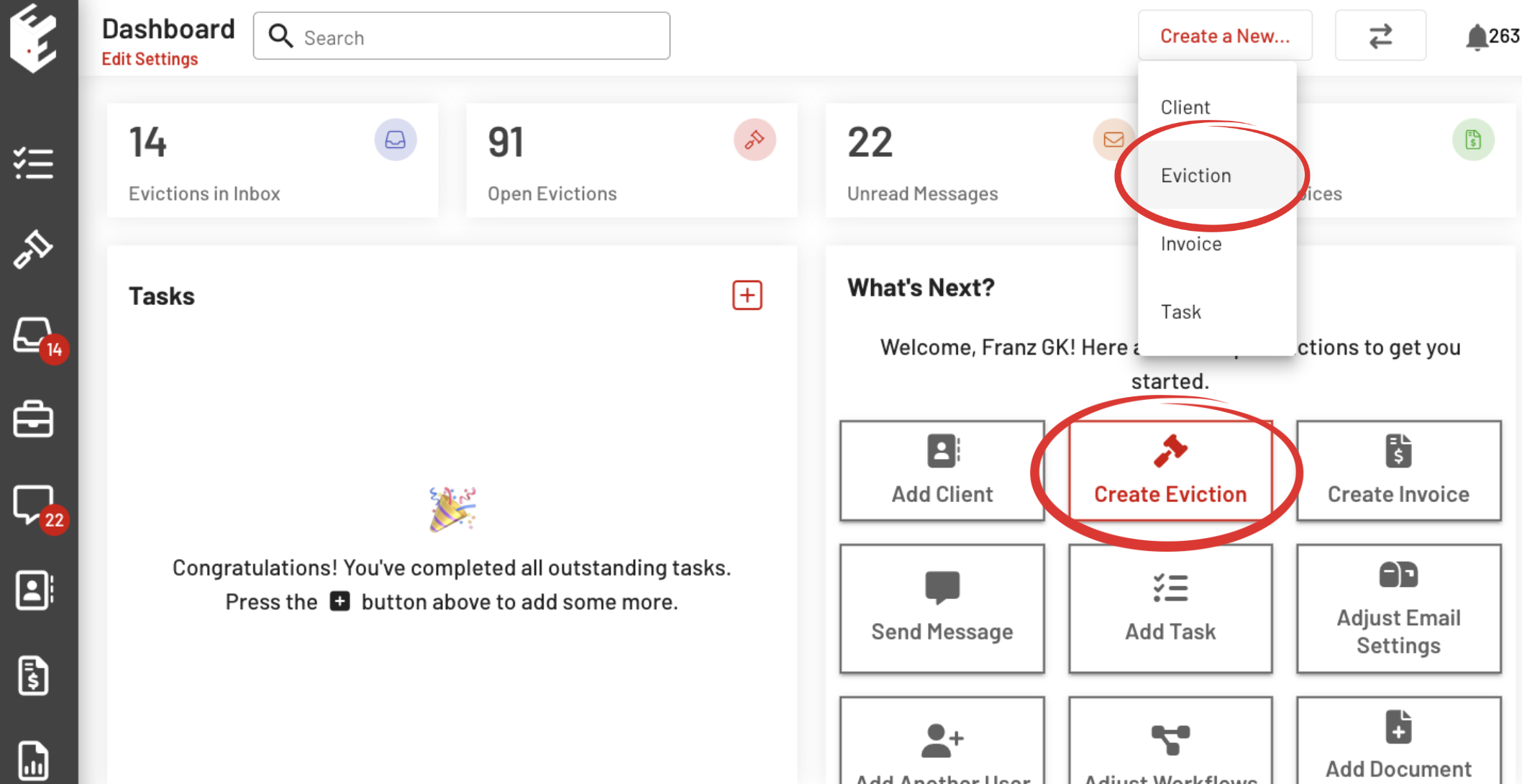
Or, Go to Open Evictions then click "Start Eviction" button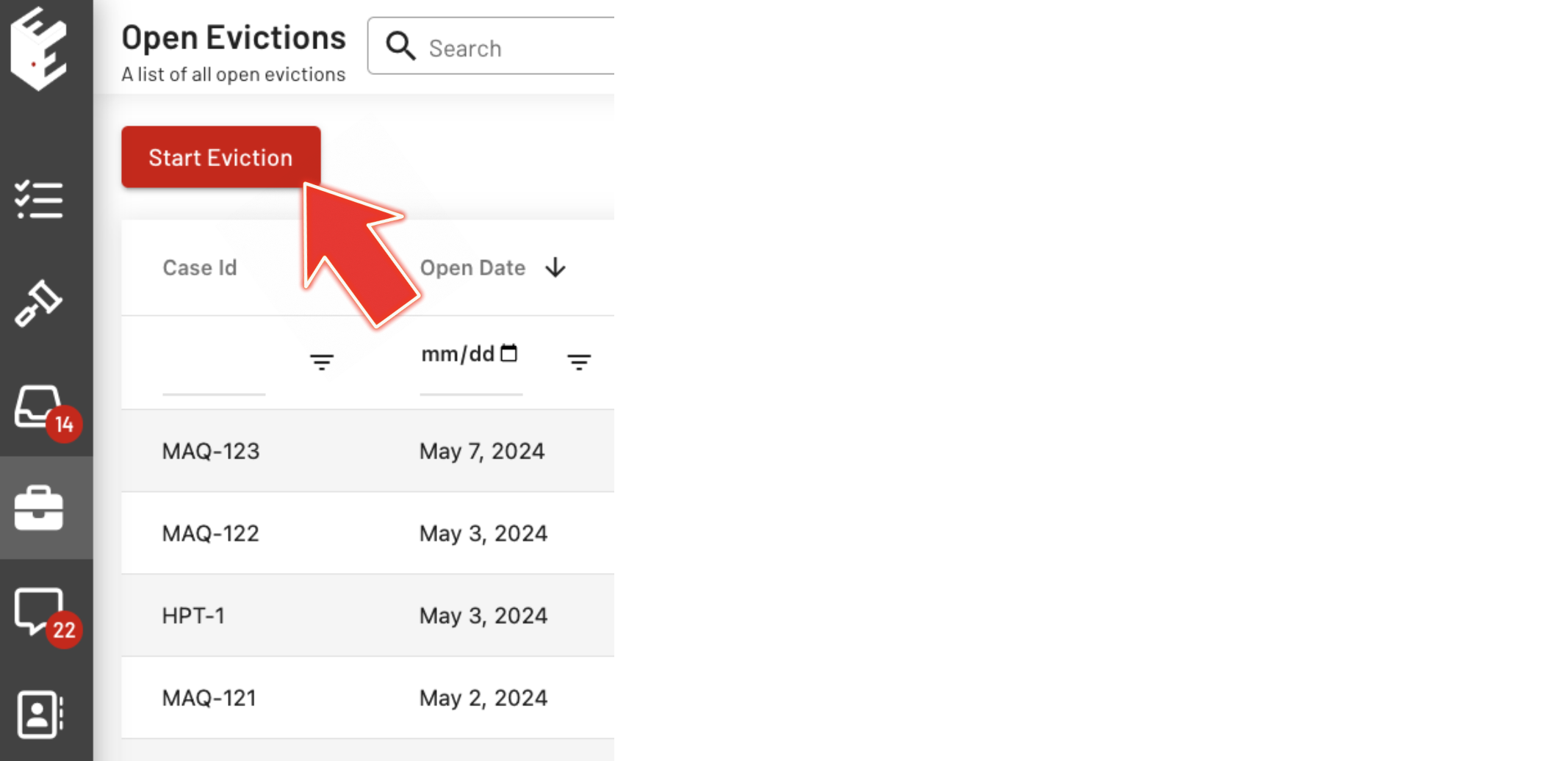
Step 2: Client & Workflow Form
Select a client from the list, then choose a standard workflow or edit and customize the workflow.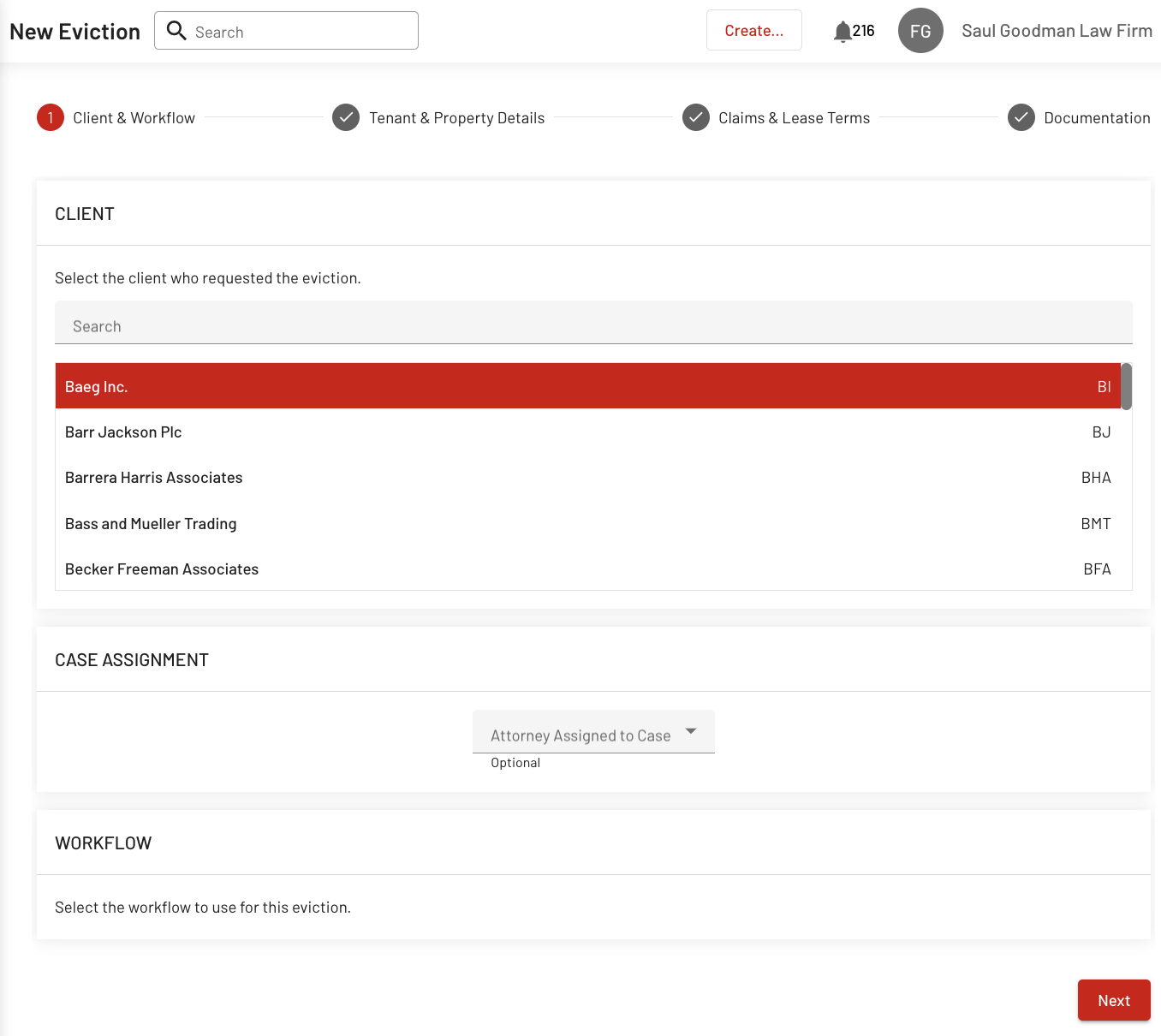
Step 3: Tenant and Property Details Form
- You may add more than one Tenant.
- Make sure to tick the box when the tenant is NOT an active military member.
- Click the drop-down button to select the reason for the eviction.
- Typing a complete street address will automatically fill out the other details except for Unit Type and Unit #.
- If evicting from a multi-tenant building, then provide the apartment building name under the Property Name.
- Make sure to fill out the required details before clicking the Next button.
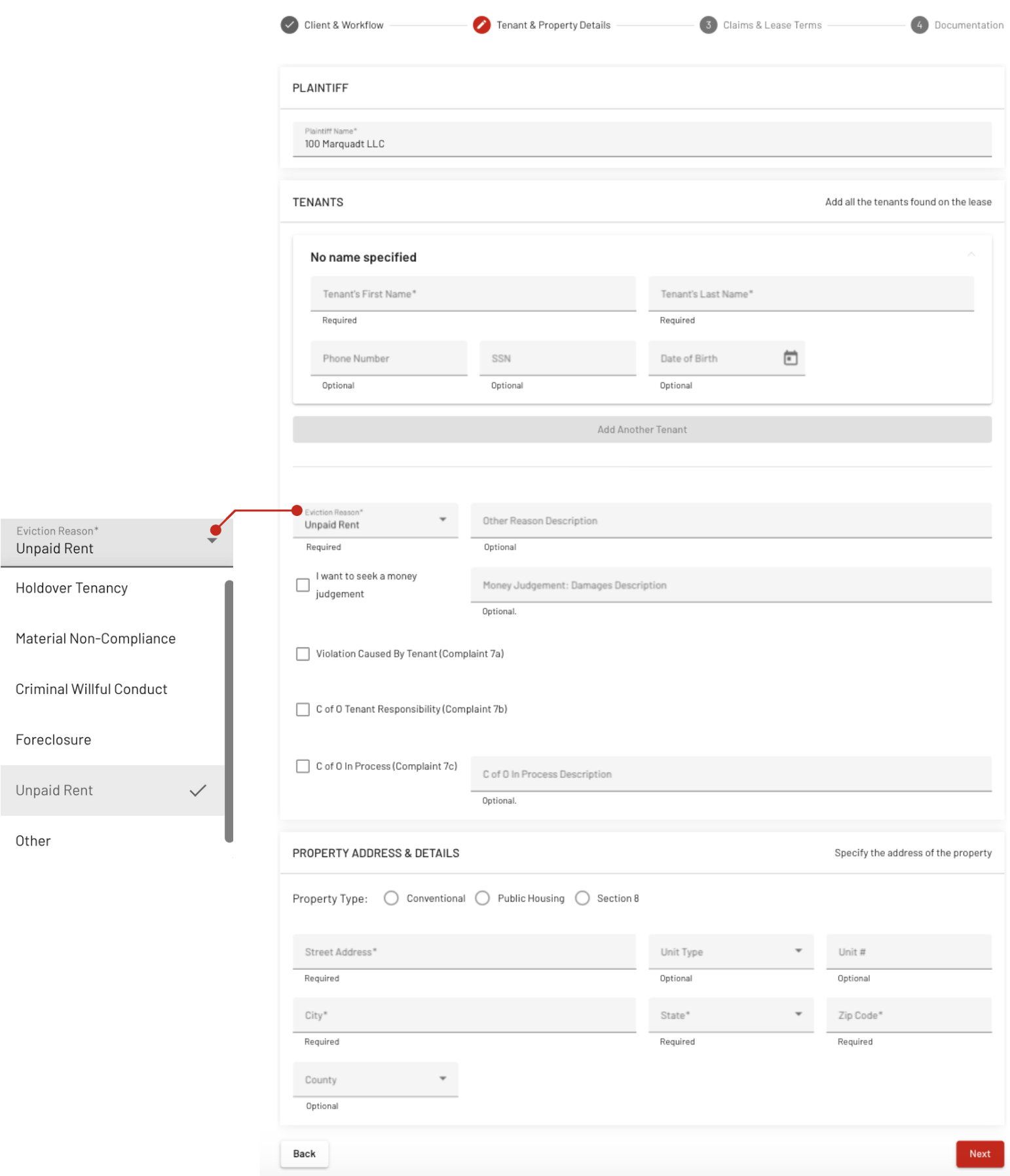
Step 4: Claims & Lease Terms Form
Claims can be customized to adhere to the Claims Rule.
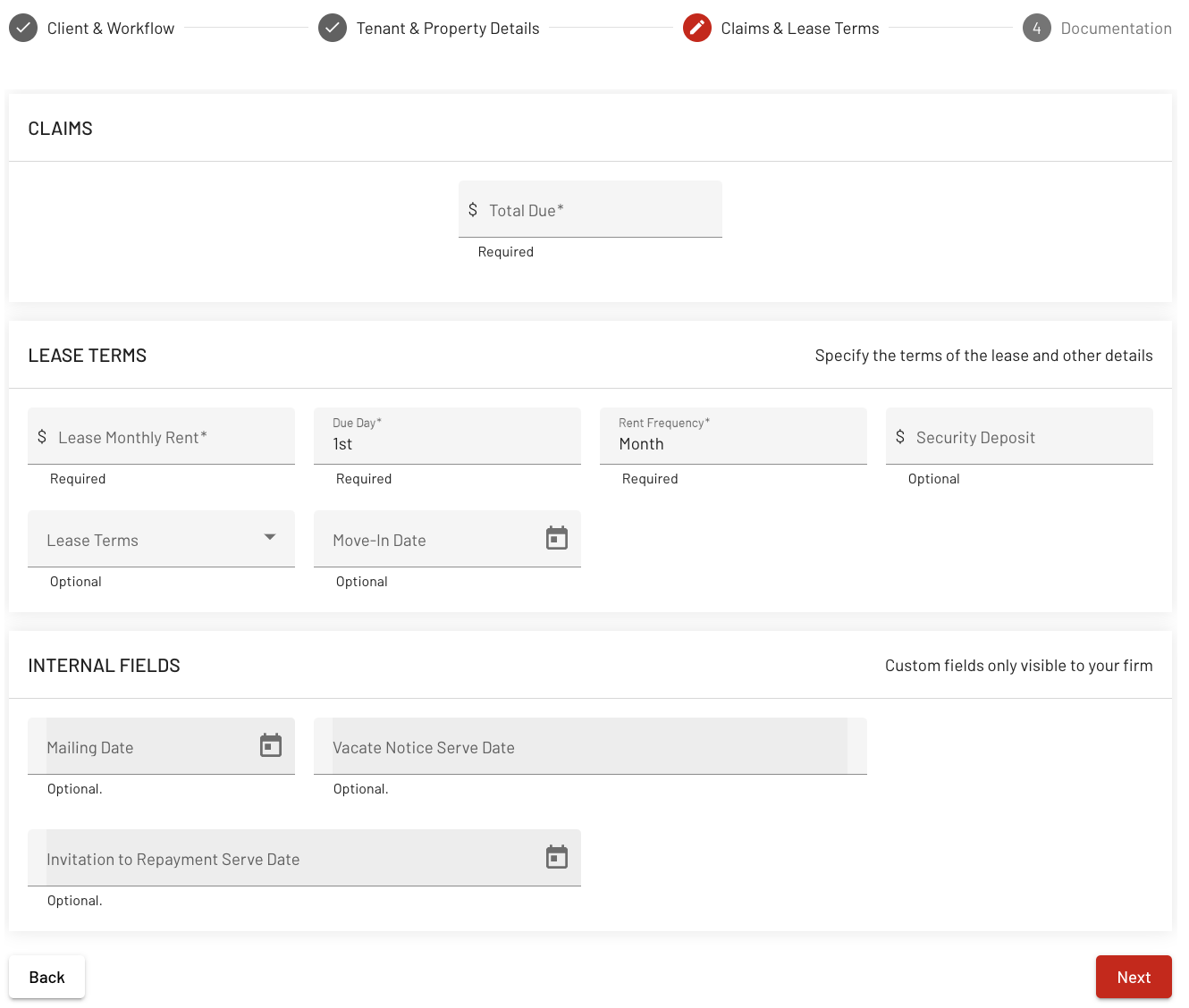
Step 5: Upload the necessary documents.
Click save when done.
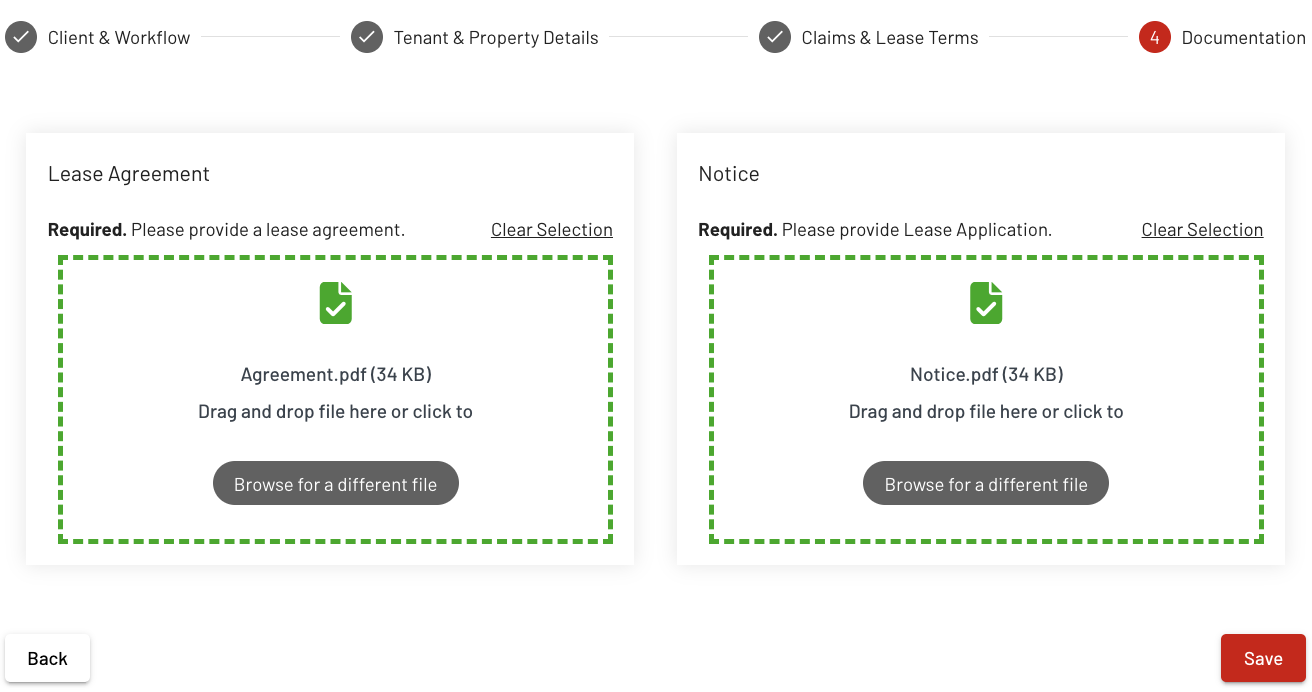
Step 6: Check the Eviction Details
After completing the Eviction Form, you are now in the Intake Step.
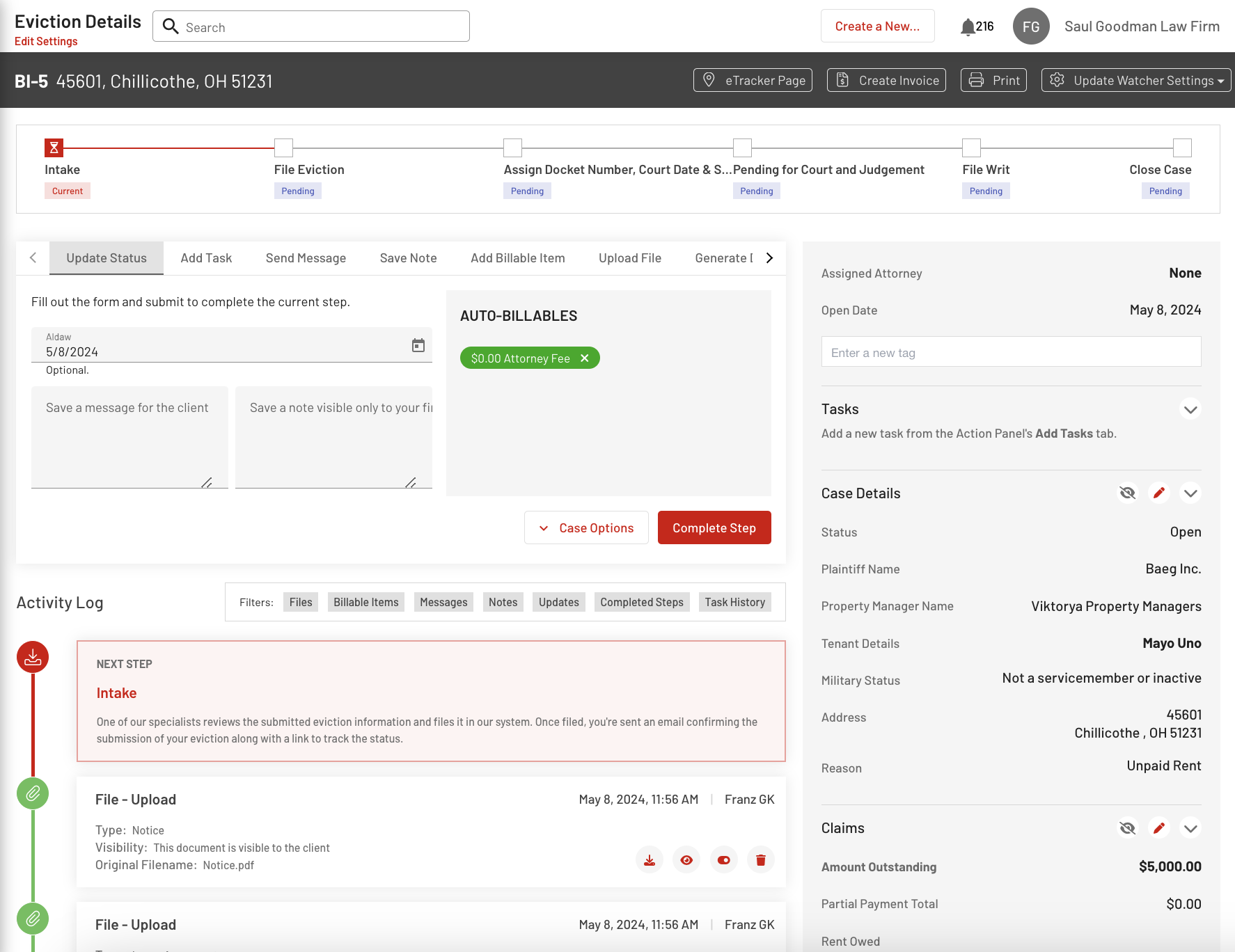
Learn more about completing the Intake Step.
This tool is essential for managing caseloads and ensuring Evictions are handled promptly. It can be tailored to meet the unique needs of both Attorneys and Clients, facilitating the provision of optimal service and a more efficient process for initiating New Evictions.
Should you need further assistance or have inquiries, our support team is here to help.
