Download Multiple Case Documents
With just one click of the Actions button, you can effortlessly download multiple case documents simultaneously.
Go to "Open Evictions" on your Dashboard
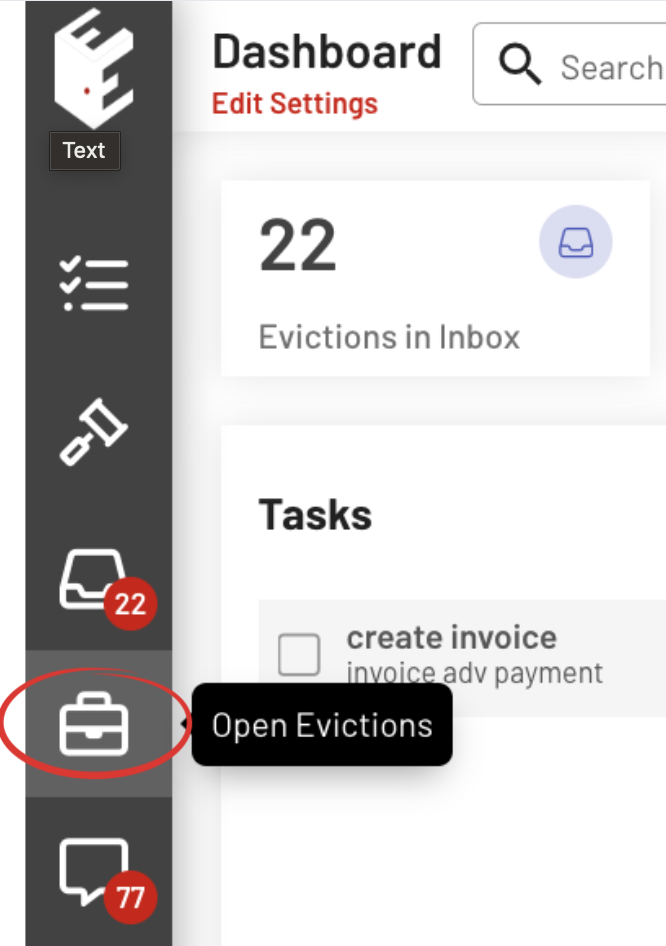
Select the "Actions" button then click "Enable Edit Mode"
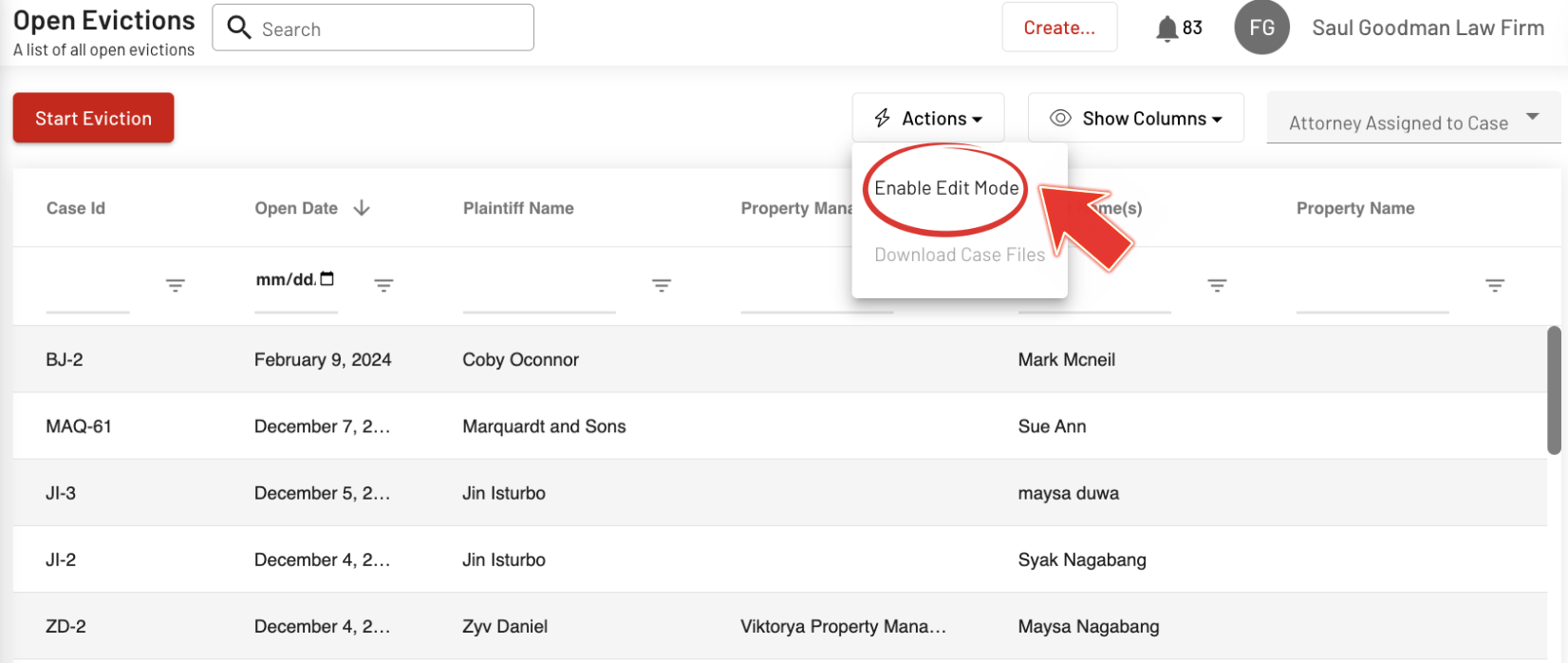
Activating "Enable Edit Mode" facilitates effortless editing on the Open Evictions Page. Here, you can start selecting multiple Eviction Cases.
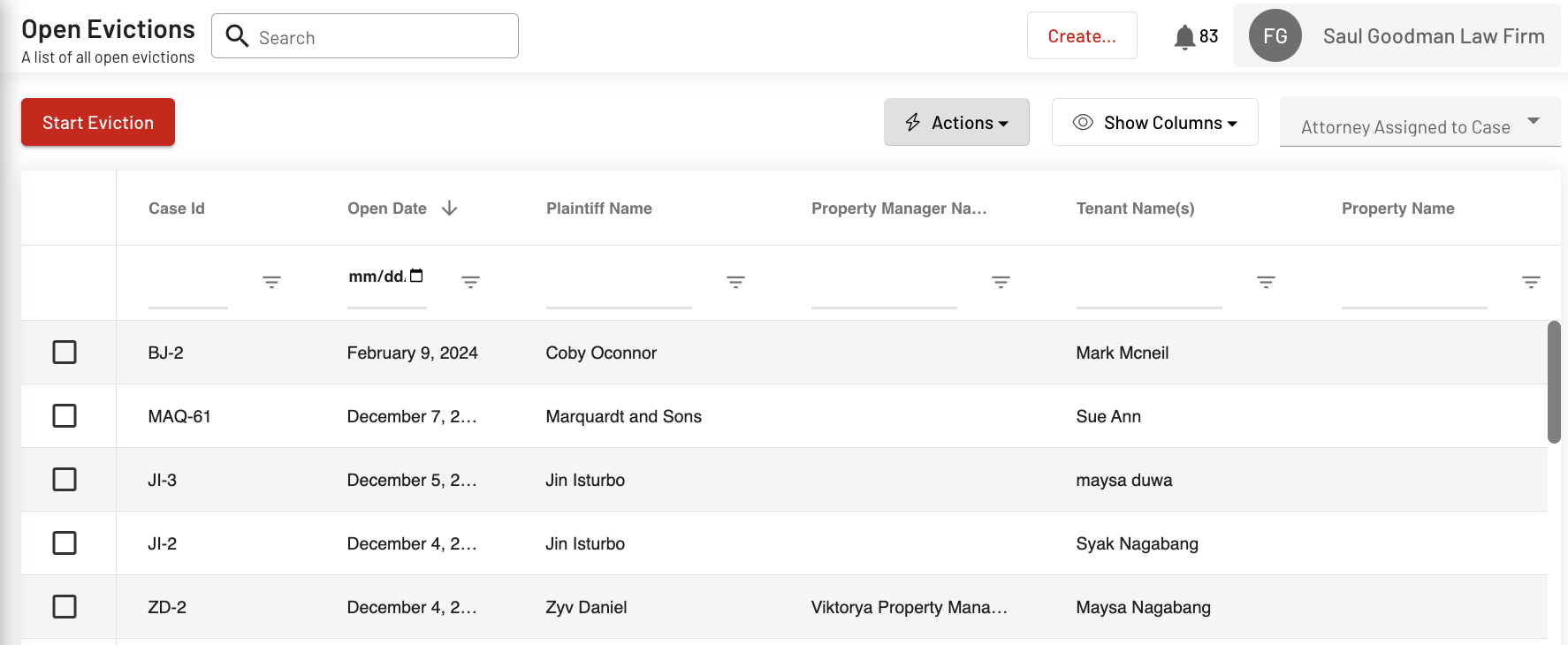
Download Multiple Cases
Select the cases you wish to download, then click on "Download Case Files" located under the Actions button.
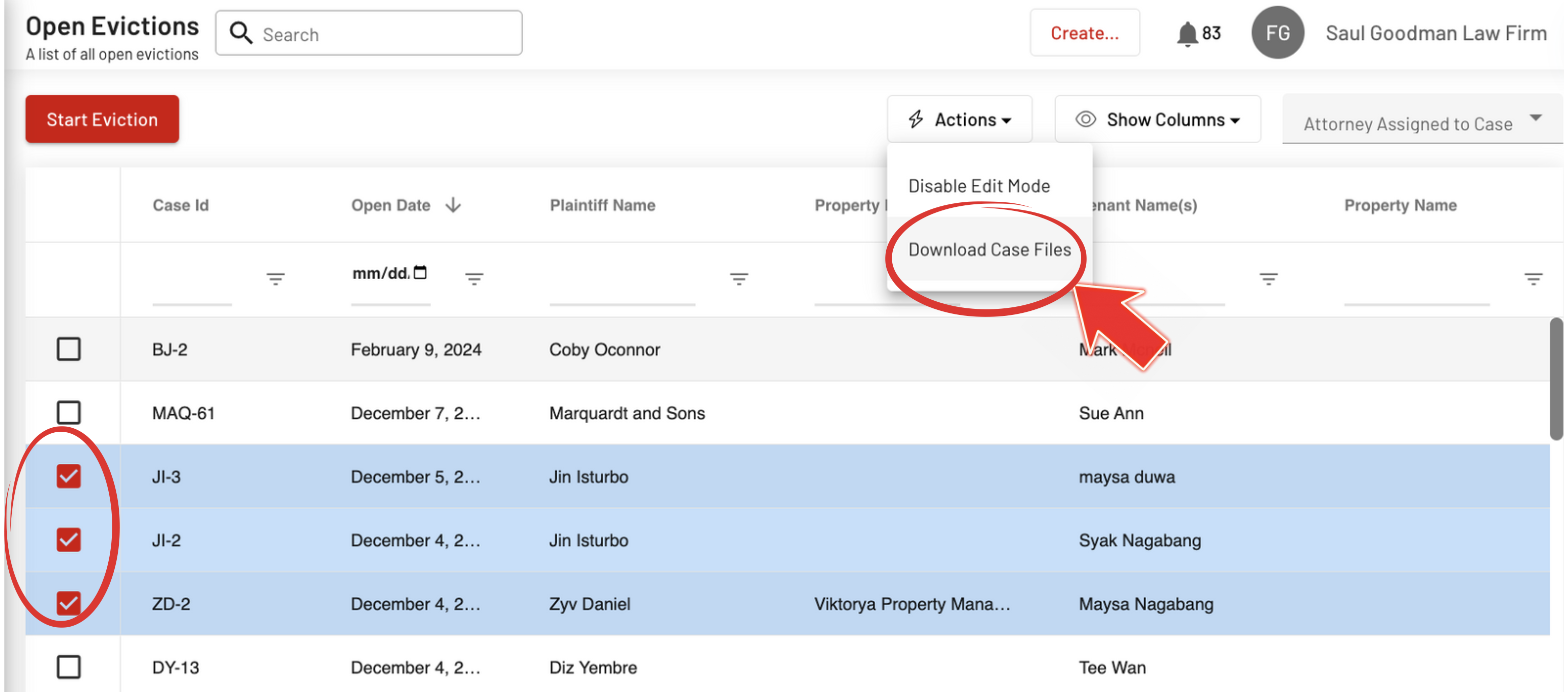
A pop-up notification bar at the bottom of your screen will appear informing you that you will be notified once the files are ready to download.
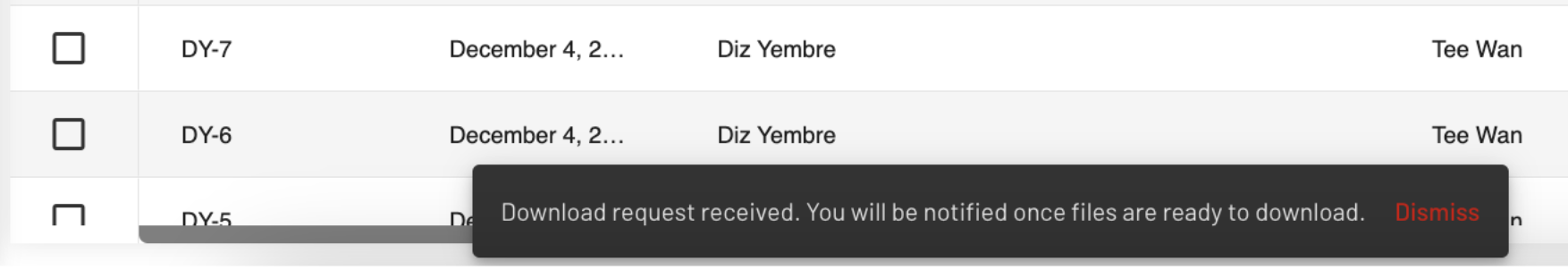
Click the "Download files." button once the Notification appears.
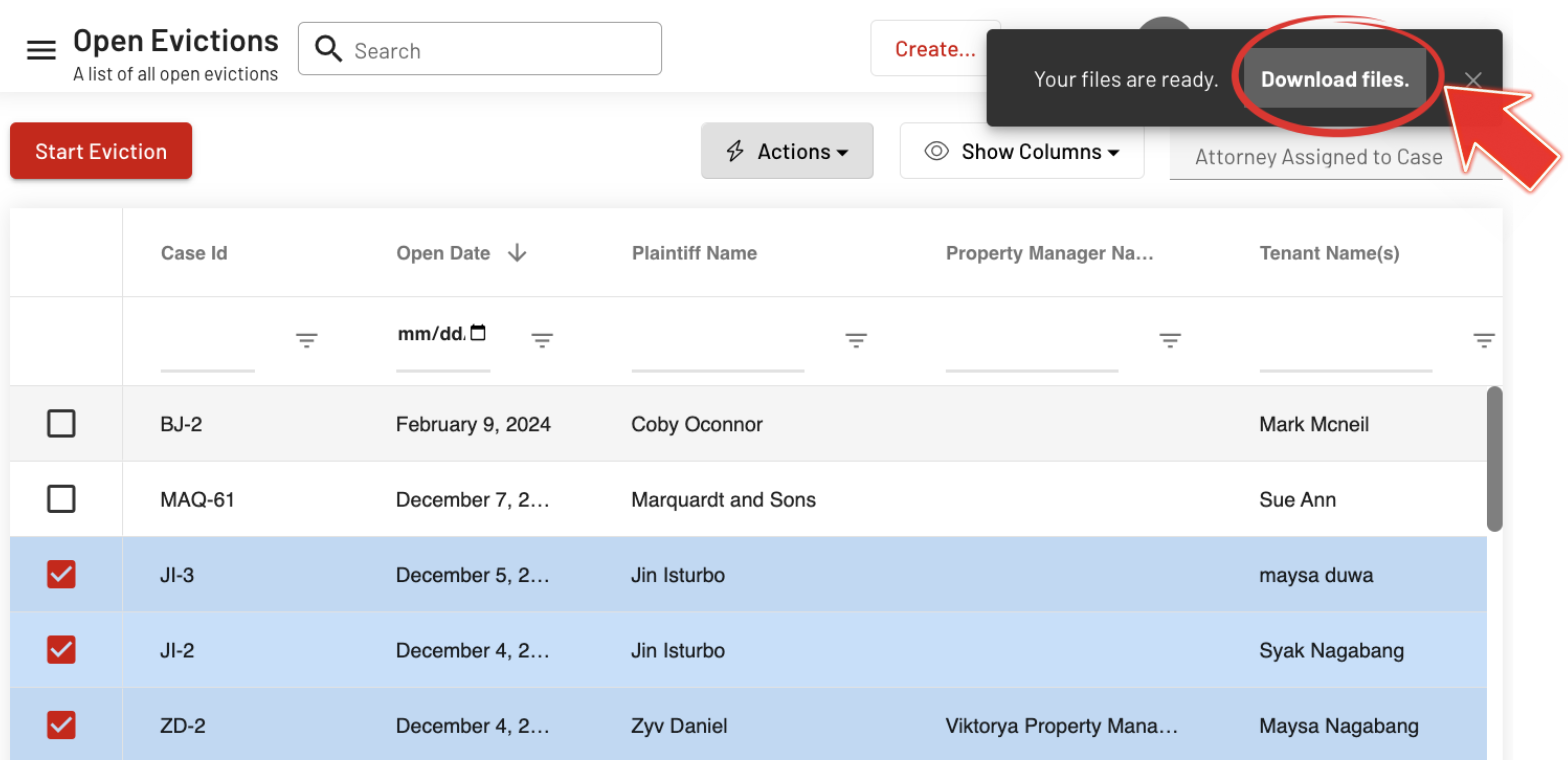
Note: You are limited to downloading a maximum of 10 documents.
After clicking "Download Files," they will be downloaded into a Zip file. Double-click the Zip file to extract the downloaded documents, which will then be organized into a folder.
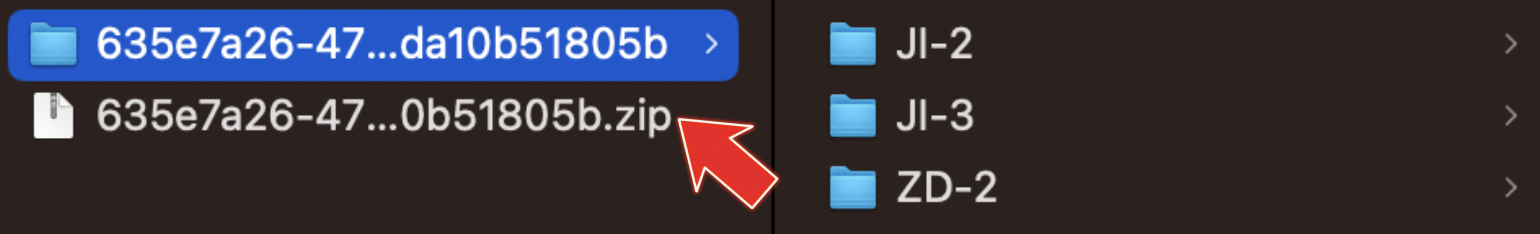
With that, you're all set! Simplify your document management by downloading multiple case files with just one click of the Actions button.
For any inquiries or further assistance, please contact our support team at your convenience.
