Document Templates Management
The Document Templates Management feature in EasyEviction makes it simple to organize, customize, and maintain all your legal and eviction-related document templates in one place. Whether you're preparing notices, lease agreements, or court filings, this tool ensures that your templates are consistent, up to date, and ready to use. Save time, reduce errors, and streamline your workflow by managing your templates directly within the EasyEviction platform.
Dashboard > Admin Settings > Document Templates
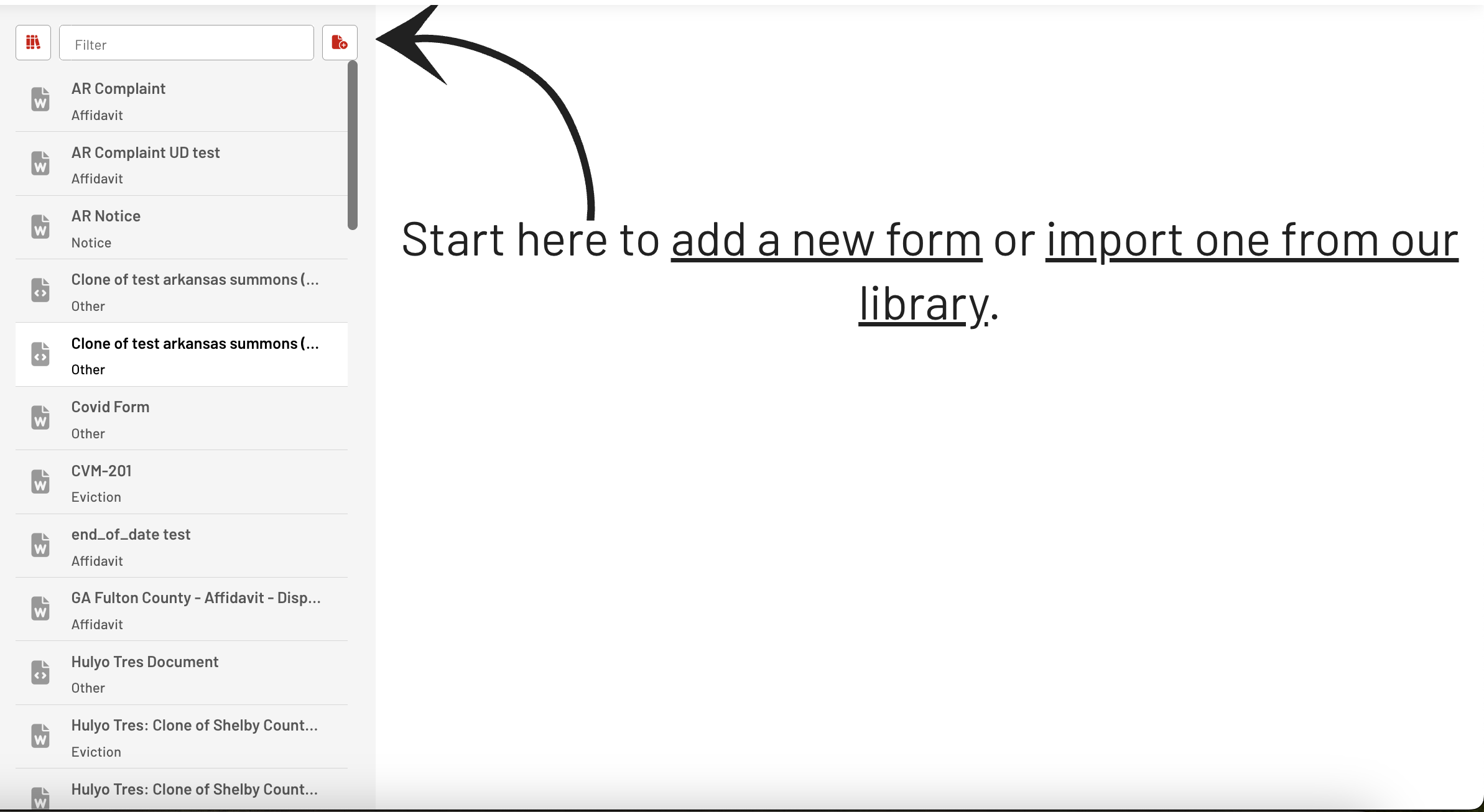
A. Import Document Template From Library
Click on the Import Document From Library Button to see a list of Public Forms
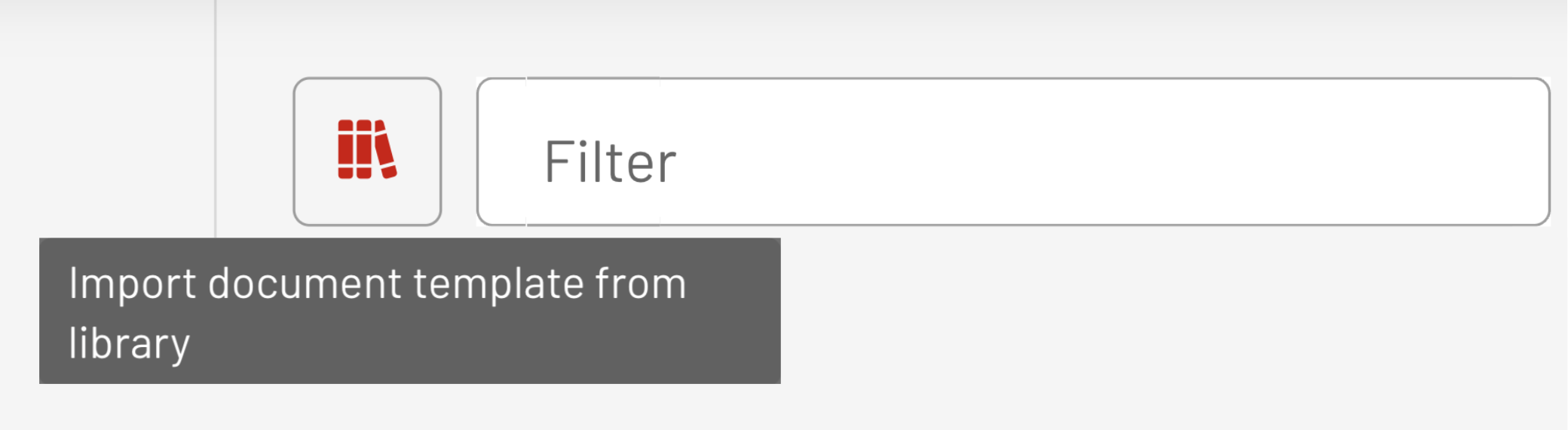
Legal Disclaimer
Acknowledge the legal disclaimer prior to using or importing the selected document.
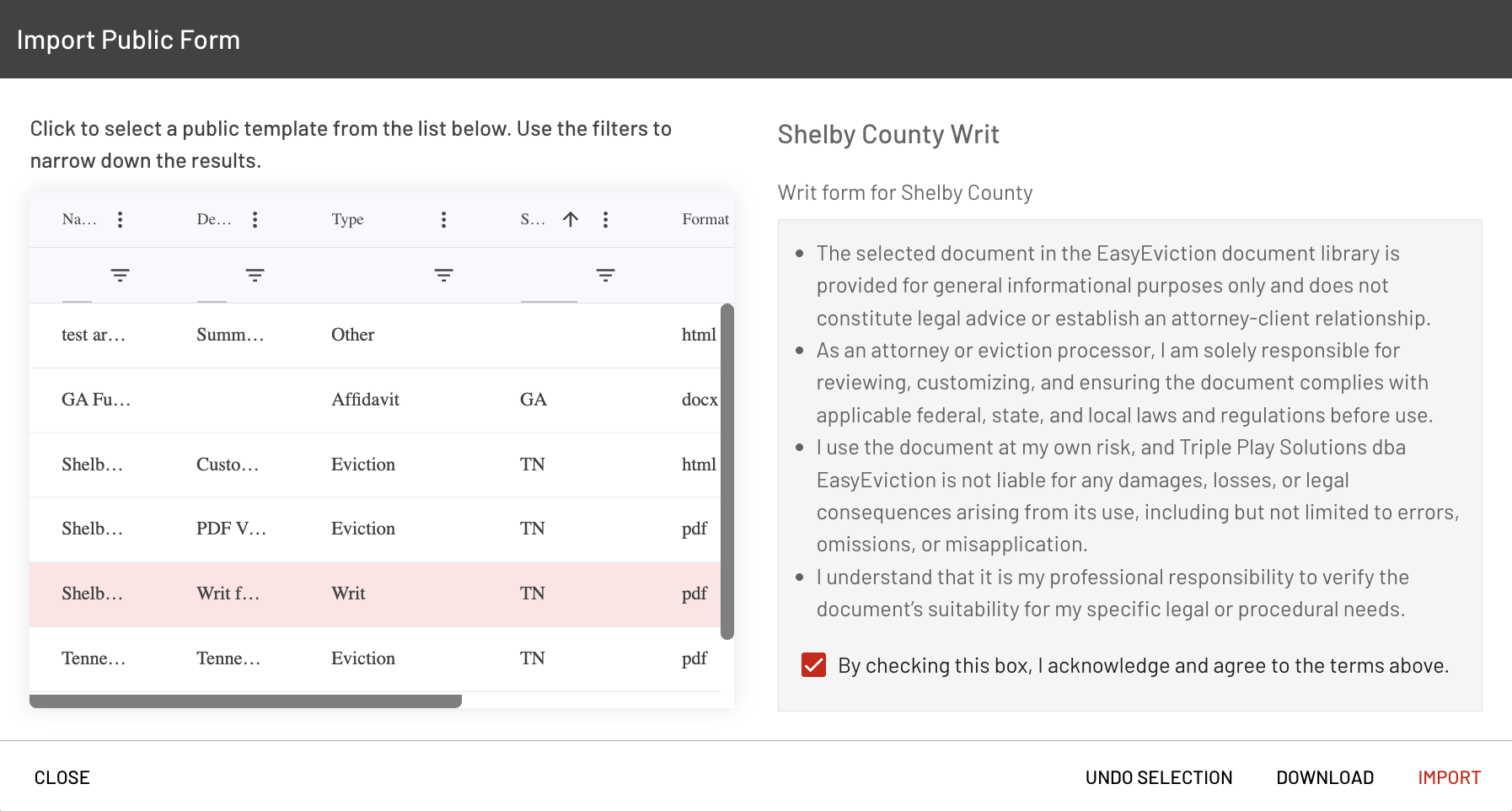
Edit the Cloned Document
After clicking the Import button, a clone of the selected document will appear on the list and you can modify the details
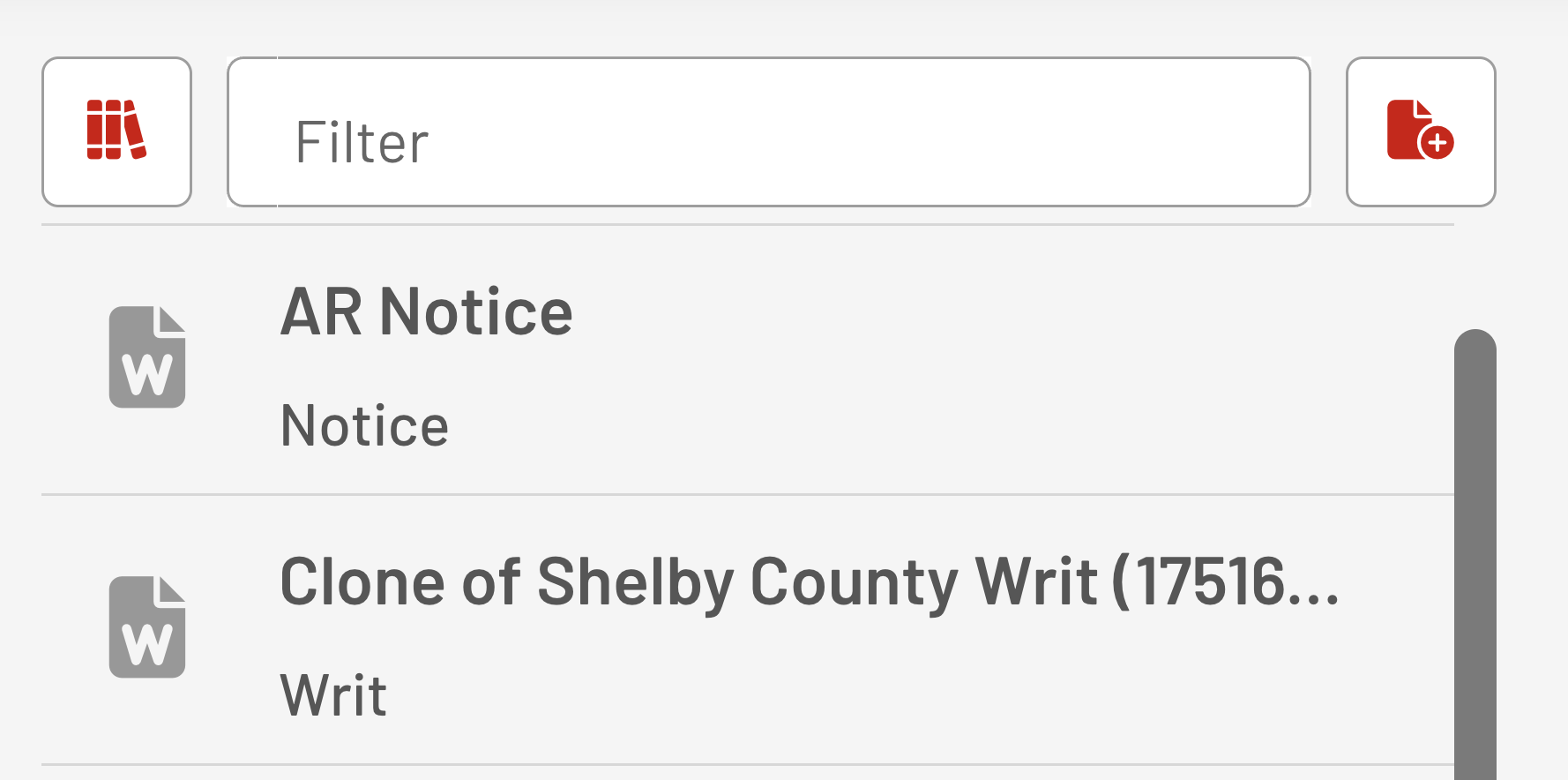
B. Template Customization
1. General Information
The Name, Description, and other details are all editable.
You can also upload a your own file.
Click Download Existing Template to generate the document.
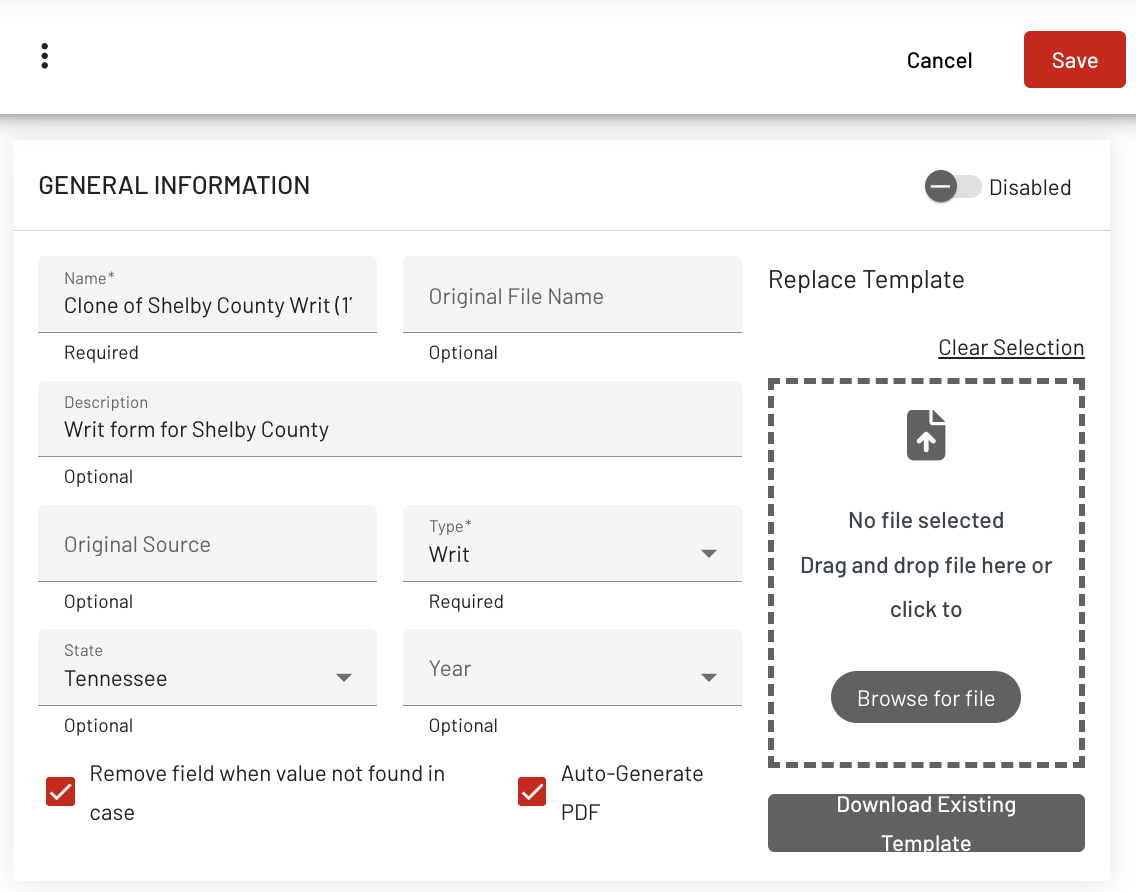
2. File Naming Standard
You can personalize the file name of the generated document by inserting case-specific variables. For example, using the variable #case_id# will include the case number in the file name.
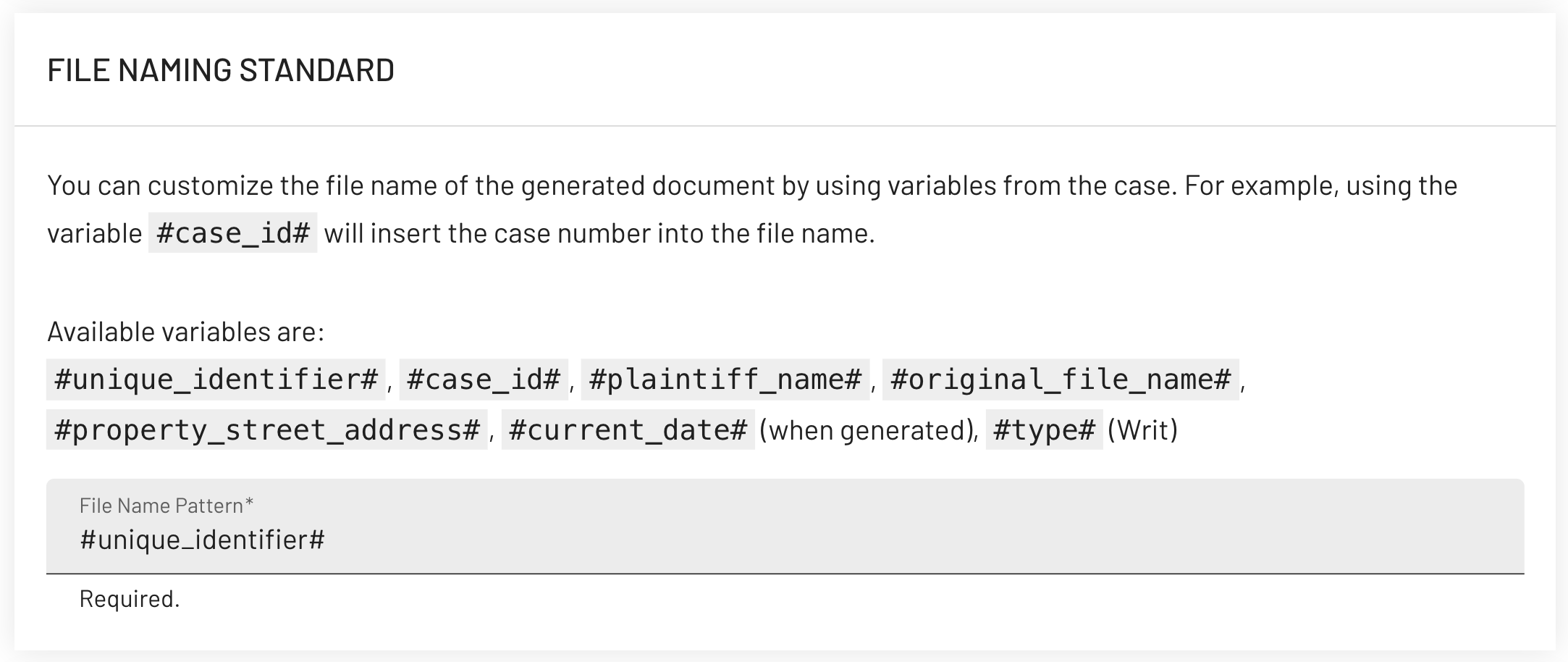
3. Tenant Settings
If a case has more tenants than the template allows, the Document Generator can create multiple documents.
For example, if the template fits 2 tenants and the case has 3, setting the number to "2" will generate 2 documents.
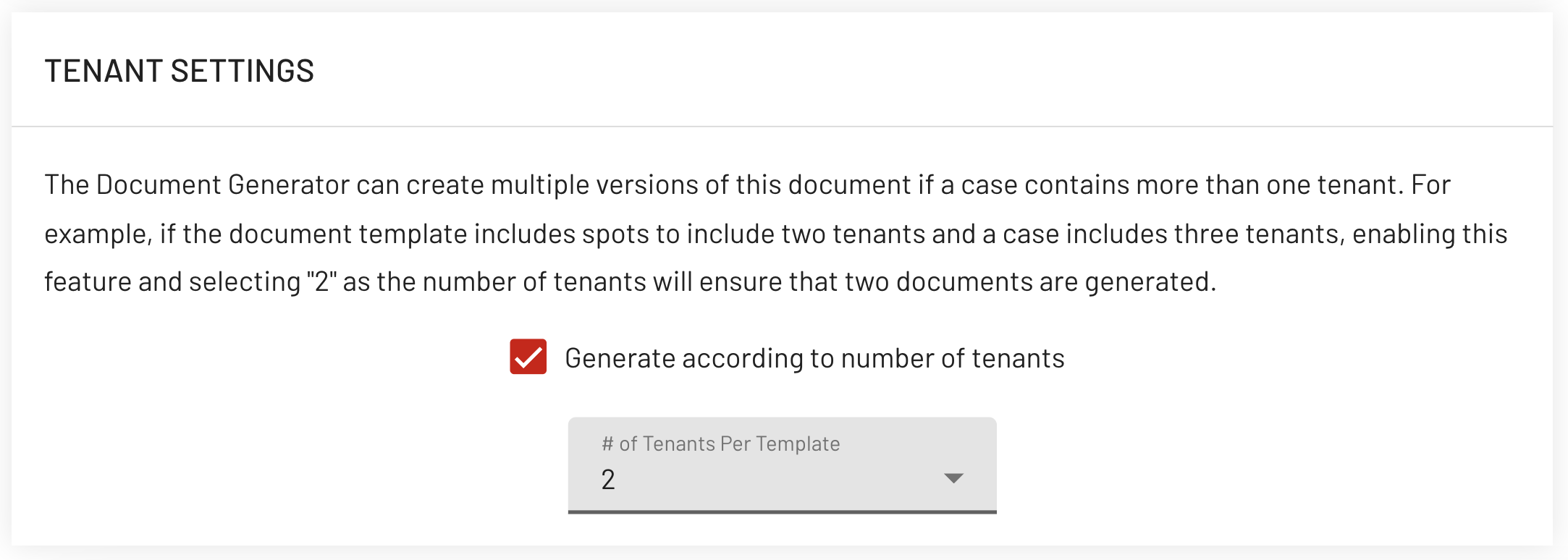
4. Action Buttons
After editing all fields, click the Save button on the right to apply changes, or the ellipsis button on the left to Delete the customized document. If you simply want to cancel all the changes without deleting the cloned document, then click Cancel.

C. Create a New Document
You can create an HTML Template or Upload Word Document. This dual approach ensures efficient, customizable, and user-friendly document generation tailored to your eviction cases.
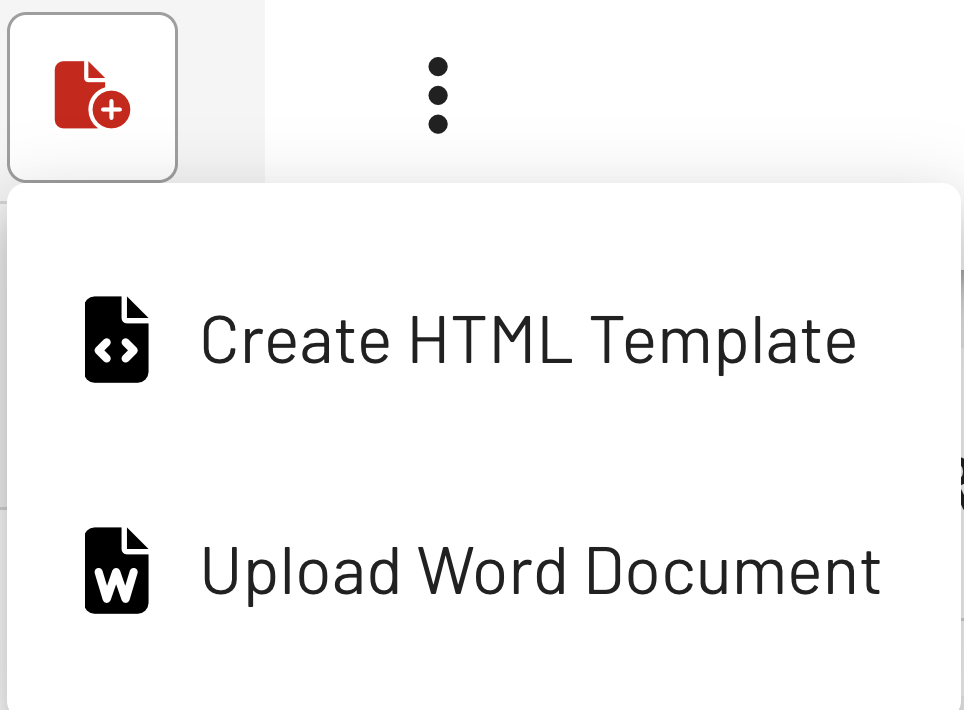
1. Create HTML Template - Content
It includes the same features mentioned above, such as General Information, File Naming Standards, and Tenant Settings.
The Content section is an added feature that allows you to add or delete pages and insert text to customize the document.
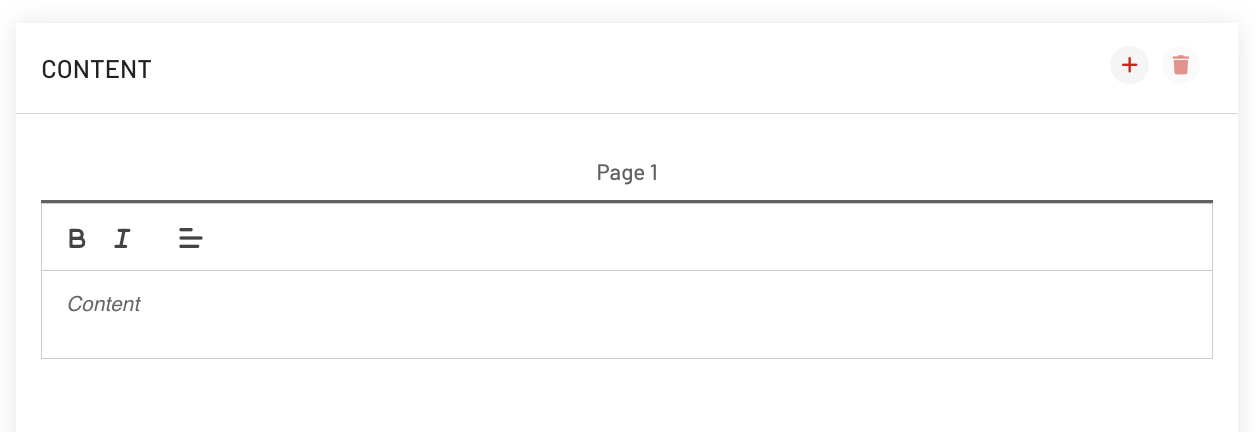
2. Upload Word Document - Content
To create your custom DOCX template, copy the eviction fields below and paste them into your document. Use “Paste and Match Formatting” from the Edit menu for best results. Then upload your template to start generating documents. Click the Next button when done.
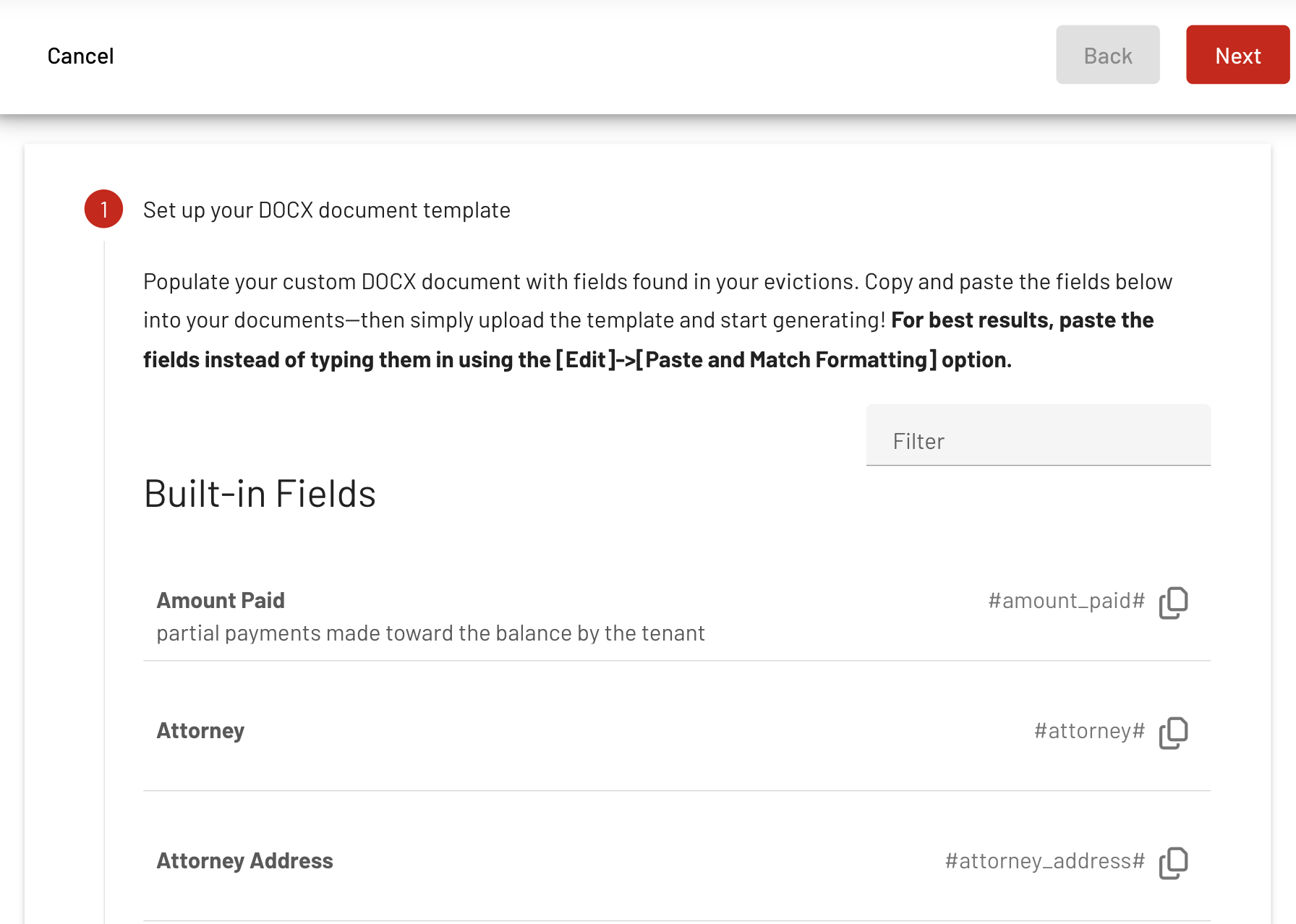
After clicking the Next button, proceed to Template Customization.
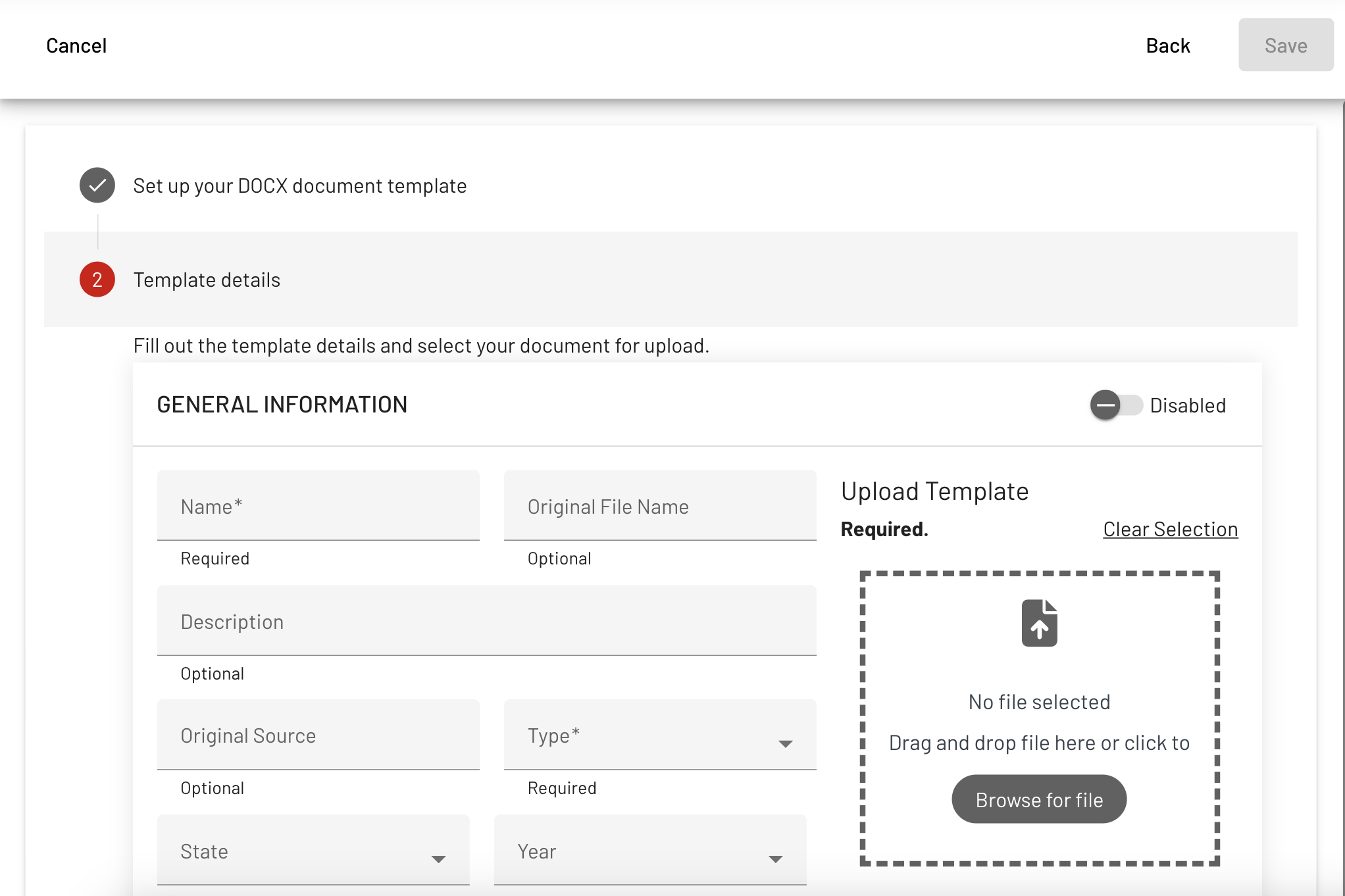
When everything has been edited, click the Save button to apply all the changes.
