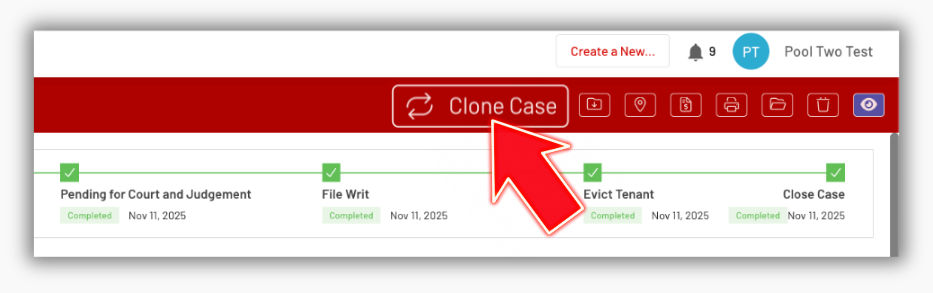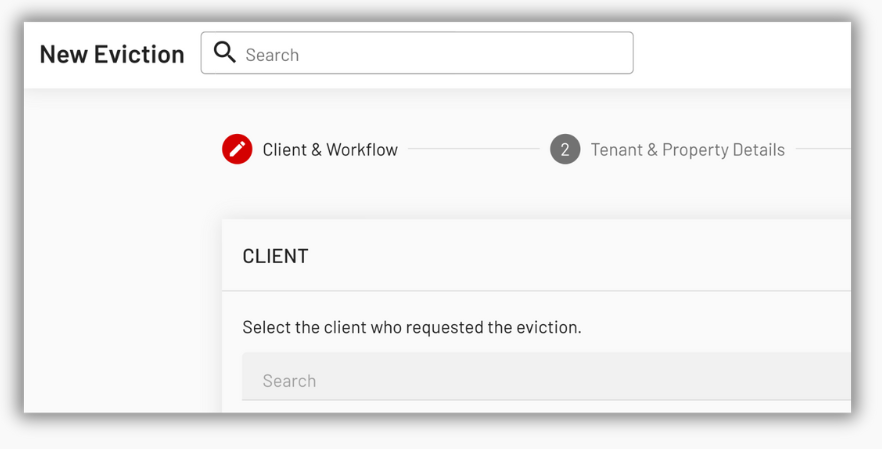How to Clone a Case
Managing multiple evictions for the same tenant or property can quickly become repetitive. Attorneys and clients often need to refile cases with nearly identical information—tenant names, property addresses, notices, and supporting documents. To save time and eliminate duplicate data entry, EasyEviction introduces the Clone Case feature.
This tool allows users to instantly recreate a closed case with all original details and documents pre-filled. Whether you’re an attorney handling high caseloads or a client who needs to refile, cloning a case ensures consistency, accuracy, and a much faster workflow.
Follow the steps below to clone a case:
Step 1: Open the Closed Case
Both the Eviction Management Portal and the Client Portal enable cloning of cases. To get started, locate a closed case and click the new Clone Case button at the top of the page.
Step 2: Start the Intake Form
After clicking the Clone Case button, this launches the eviction intake form with all fields pre-filled from the original case, including tenant information, property details, rent amounts, and more.
Step 3: Review the Document Page
You’ll see:
- Documents from the original case ready to be copied
- Optional uploads for new documents
- No mandatory uploads (since cloned documents are used)
Step 4: Submit the Cloned Case
How the case is created depends on who submits:
If submitting from the Eviction Management Portal:
- A new Open case is created
- It receives the next automatic case ID
- All fields and documents match the original case
- Email notifications work as expected
If a Client Submits:
- The cloned case becomes a new intake in the attorney’s inbox
- The attorney can review all fields and documents
- After accepting, the case functions normally and all documents are accessible
The Clone Case feature simplifies the process of refiling or recreating eviction cases, eliminating repetitive data entry and ensuring accuracy from one case to the next. Both attorneys and clients can quickly reproduce essential case information and documents, saving time and maintaining consistency across workflows.
If you need additional help using the Clone Case feature or any other EasyEviction tools, please reach out to our support team. We’re here to help!